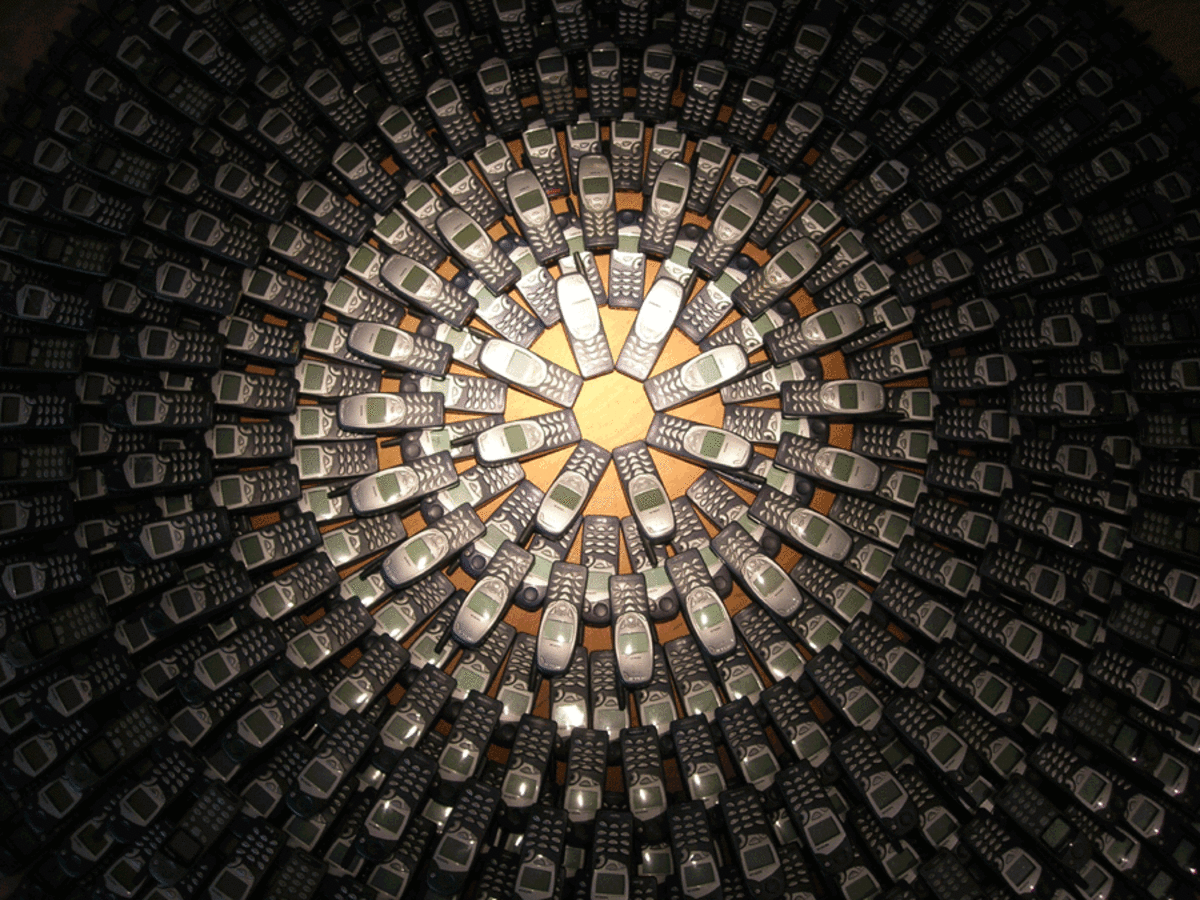Video Camera Cell Phone

Looking for the Best Video Camera Cell Phone?
Whether you want to consolidate your devices or save some cash, you might be considering a video camera cell phone; one that has a good digital camera built-in that can also record video that's respectable.
For some people, it's just a matter of convenience. Their cell phone is always at their side, so catching the footage they want is simple when they don't have to plan to take a camcorder along. Of course the ease of uploading their creations is another great reason to want this type of device.
With most cell phones housing a digital camera, and many of those having camcorder capabilities, there are an increasing number of options. We'll provide a few tips for choosing a good video camera cell phone and show you a couple of the best among them. You will even find a few tips for capturing better video with your camera phone.
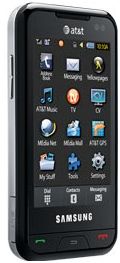
Can a Video Camera Cell Phone Replace a Camcorder?
Cell phones with video camera or camcorder functions have continued to improve, however they don't generally compete well with a high end standalone camcorder. They are best for casual use or for those who want only one device. Here are a few things to consider about the differences.
Lighting
Most video camera cell phones offer an inferior video light as compared to those found on camcorders. For this reason their performance in low light situations tends to be less satisfactory. Camera phones that offer a Xenon flash tend to perform better than those with an LED flash. Some camera phones are now beginning to offer back illuminated sensors which provide greater light sensitivity resulting in better looking photos taken in low light situations.
Image Stabilization
Many camcorders offer optical image stabilization to reduce the shake or jitter that occurs when filming. Most camera phones don't have such a sophisticated system for assuring a steadier film. Some of these phones do have digital stabilization making them a reasonable choice.
Resolution and Frames Per Second
Most camera phones will offer a smaller sensor, or fewer of them, and slower frame rate than stand alone camcorders in many instances. When choosing a good video camera cell phone, higher resolution and faster frame rates are preferred. For instance, 720 x 480 resolution is superior to 320 x 240 and 30 fps will create a smoother look than 15 fps.
Capacity
Most stand alone camcorders will allow you to record for an hour or far longer. Many camera phones provide recording of only short clips. If you're selecting a phone for it's video recording abilities you probably want to select one that will accommodate at least 2 GB of storage for video to allow you to shoot longer footage.
OpticsThe lens on a camera phone seldom matches the quality of that on a camcorder or digital camera. Certainly names like Carl Zeiss and others can represent better than average lens quality.
User Control
Until recently, few cell phones with camcorder functions offered any significant degree of user control to improve video quality or allow for creativity. Now however, more control is emerging in the phones that tout their videography. Control of focus, white balance/exposure, ISO, zoom, and so forth are becoming more common.
SoundEven for many compact camcorders, sound is not often the best quality. However, stereo sound and the ability to get a higher quality external microphone can often achieve much better audio results. A video camera cell phone, at least at this point, doesn't usually offer such options.With all this said, there are still reasons why using a cell phone for filming can be a good idea for some users. If your needs are just casual, then toting around a separate device may not be worth the effort or the expense. Sometimes the important thing is to have your video camera on hand at the right moment!Samsung Galaxy SII Video Sample
iPhone 4 Demonstration
Tips for Recording Better Video With Your Camera Phone
For beginners, a few tips can help improve the results they get from their video camera cell phone.
1. Hold the cell phone steady. The smaller the device, the harder it is to keep it steady. Holding it with two hands and standing with feet apart or kneeling on one knee can help keep your hands, and the phone, steadier. A tripod is of course an even better option when possible.
2. For the best image quality, it is best to zoom, focus, and then start shooting when possible. Many camera phones, even those with continuous auto focus, take some time to adjust the focus.
3. Pan slowly. If you film while panning, be sure to pan slowly. Viewers don't have time to focus if the camera is constantly moving. Again, a tripod can assure this happens smoothly.
4. Get better audio by reducing background noise. If you are indoors, turn off the TV, washing machine, and so forth if you want to hear your subjects. If you are oudoors, avoid filming near traffic or a playground if you are trying to hear an individual subject. Avoid talking, moving around excessively, adjusting controls, and so forth while filming.
5. Set up your shot. Know your shooting situation and make any necessary adjustments before you begin recording. Some video camera cell phone models provide scene modes like night or action. By selecting the right scene mode you improve the focus and exposure for that situation. If you are filming an individual subject, action on a sports field, etc. be sure to position yourself where others won't obscure your view. If you will be filming an individual subject, try to observe the rule of thirds to make the shot more interesting. Subjects don't have to be in the center of the shot.
6. Ensure adequate lighting. While many of these camera phones now offer flash and even video llights, low light situations are still the most challenging. If you film indoors, work to increase the ambient light. Open blinds and/or turn on lights to expose your subjects adequately.
7. If you are trying to capture a specific moment or scene, try to start recording a couple of seconds before it is to occur and continue a couple of seconds afterward. This assures you get what you want even if the phone is a little slow and your video will be less abrupt when viewers enjoy your creation.