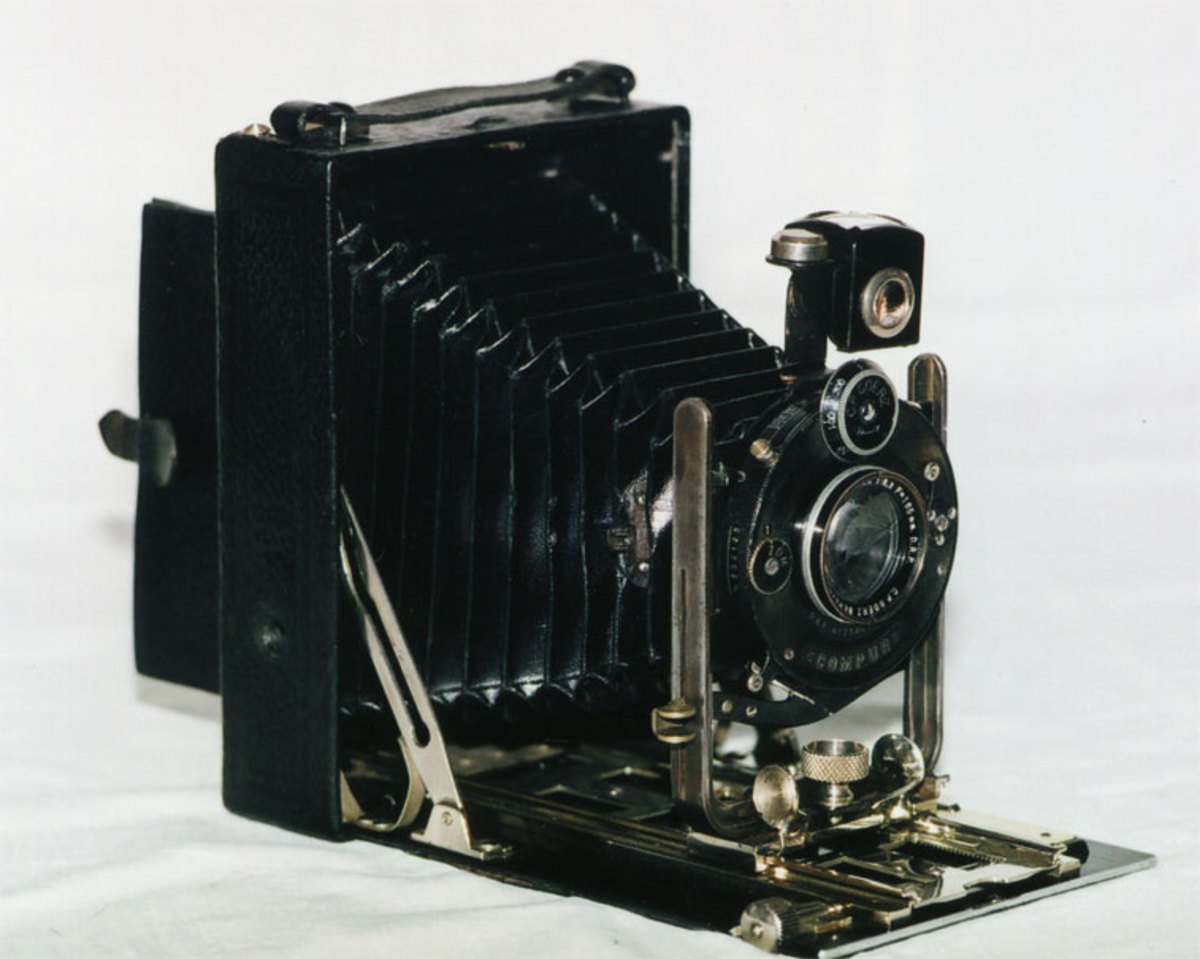- HubPages»
- Technology»
- Consumer Electronics & Personal Gadgets»
- Portable Electronics
Touch Screen Digital Camera

Finding a Touch Screen Digital Camera
Touch screen digital cameras are a growing trend in the market. Their prices are reasonable and people love the streamlined look. Like absolutely every product, they offer a number of advantages and a few disadvantages as well. This page will discuss these cameras a bit to alert you to some important characteristics, provide a few tips for selecting one you'll be happy with for years to come, and then provide information on some models that have been highly rated by current customers on Amazon.

The Advantages of Touch Screen Digital Cameras
There are several reasons why people like touch screen cameras:
The controls are easy to understand, intuitive. Tapping on a subject's image on the screen to set focus on them for instance, is more natural than choosing one of several buttons to push. They make some tasks easier. Setting focus, zooming, and reviewing your photos on the camera are a few such tasks that generally become quite easy with a simple tap or swipe. Much easier than running through a couple of menus! The camera will have fewer knobs, dials and buttons, making it more streamlined. They look cool.
The Potential Disadvantages of a Touch Screen Digital Camera
There are a few things that may detract from a touch screen model.
The camera will likely be more expensive than an equivalent model with typical manual controls. They also don't offer much in the way of haptic feedback, so that can be a little tough if you're not used to the technology. Those who have large fingers, poor fine motor skills, or are just tech shy, should try out a touch screen camera verus ones with buttons and dials, to see which works best for them. If you are having trouble seeing the screen such as in extremely bright sunlight, it's more difficult to adjust the settings and so forth. Touch screen digital cameras use more battery power. Some touch screens are rather slow to respond.
A Few Tips for Choosing a Touch Screen Digital Camera
Once you've decided that a touch screen device is the right one for you, there are a few things to consider when making your choice.
The first thing of course, is to look for the lens, sensor, and features you want, just as you would with any digital camera. If you want to take great macros, then you need to search for a camera that has that ability. If you want to shoot action shots, you may want a burst mode or continuous shooting mode. In almost all cases, I recommend a camera with optical image stabilization, or dual image stabilization to help get steady, blur free shots. You can learn more about general shopping tips for cameras here. Screen size is important. Since you will be not only using the screen to view scenes and the images you capture, but also to focus and make settings, you need a screen that has enough size to make you feel comfortable. There are a few models out there with screens under 3" inches, but for many people, that's just too small to be functional. Veiwability. Things like screen brightness, color, and so forth play into this. If at all possible, it's best to test the camera inside and outdoors in the sunshine before buying, to be sure you'll be able to view the screen adequately to make adjustments when needed. Speed. If you do get the chance to hold the camera in your hands, try it out. See if the touch screen interface responds fast enough to suit you. Affordable, rechargeable batteries. All digital cameras are known for their large battery appetite. Touch screen digital cameras tend to be at the high end of this. For this reason, you might want to consider battery life and the affordability of that battery. Rechargeable batteries are of course necessary in all instances.Touch Screen Digital Cameras