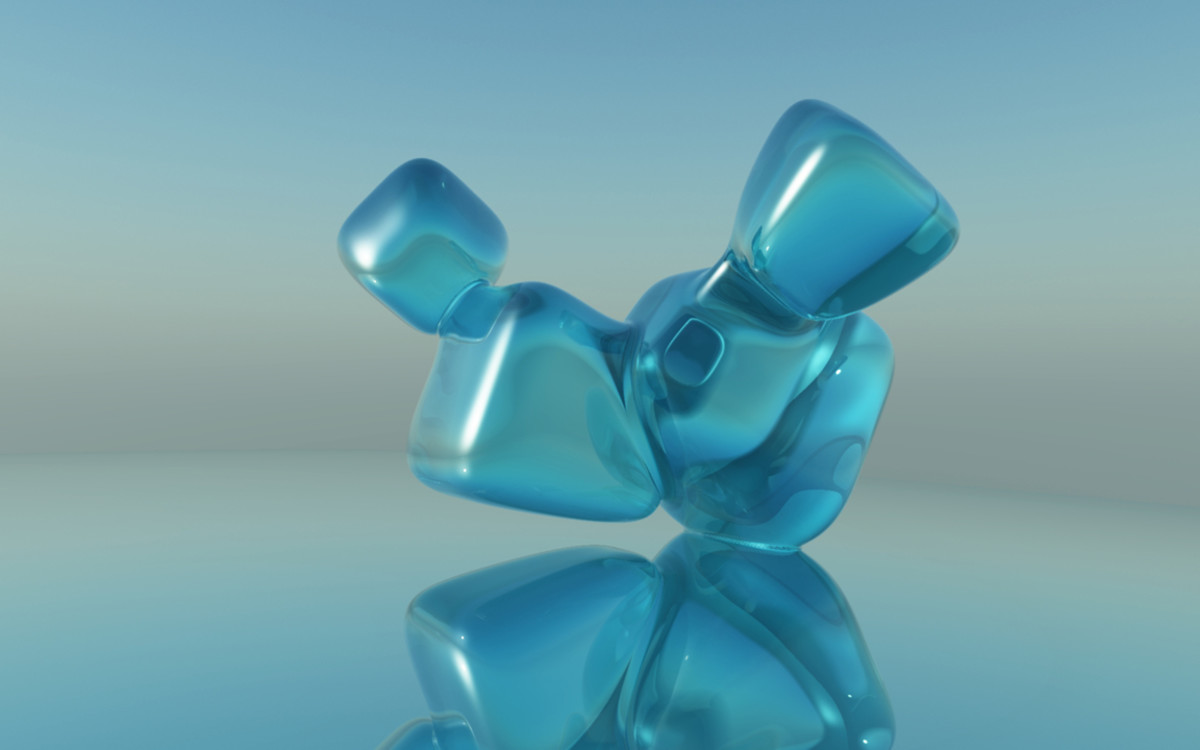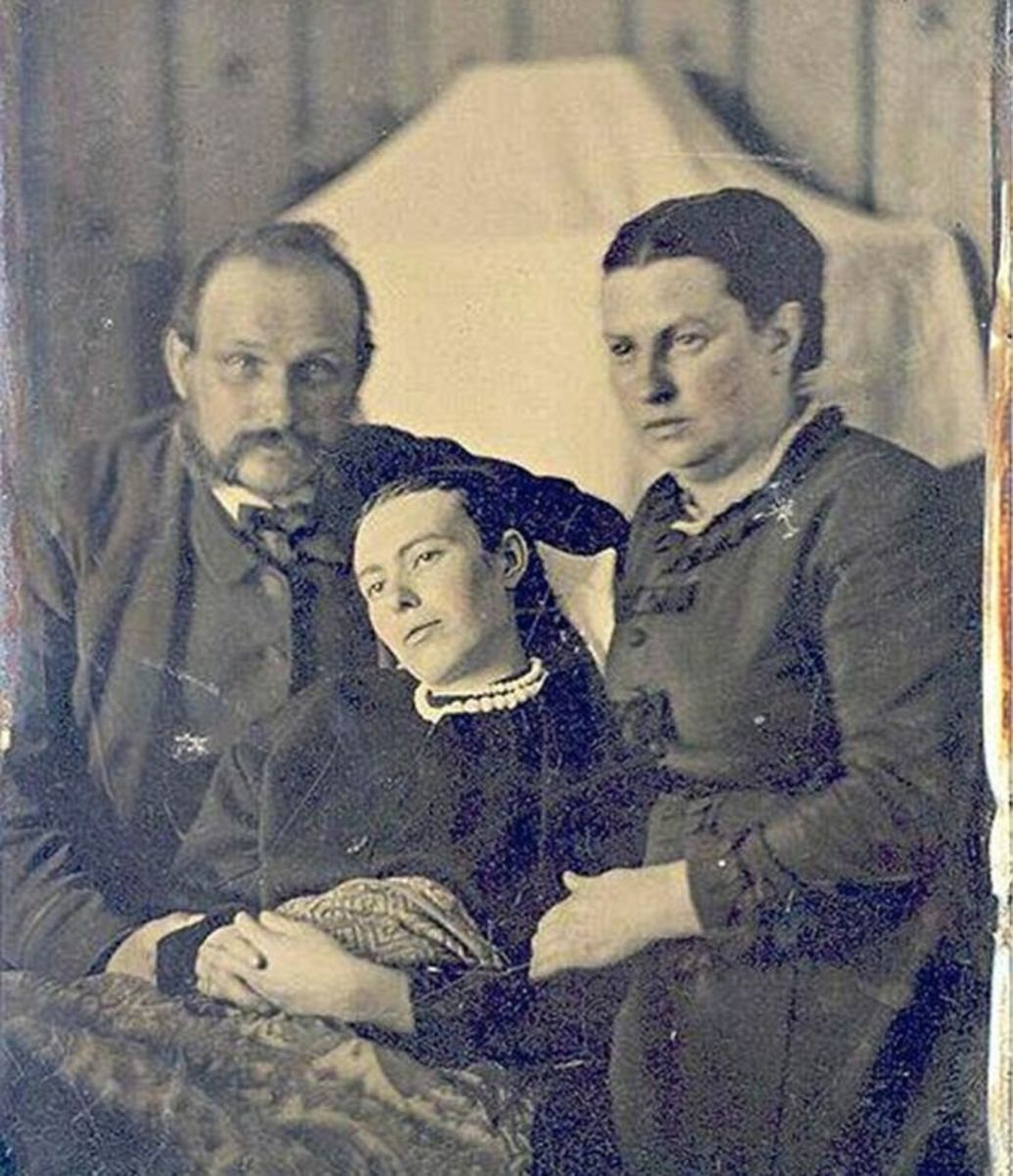Things to Do With Pictures

What Fun Stuff Can You Do with All of Those Pictures?
You've captured some great digital photos. You can view them on your computer, e-mail them to friends, share them online, and take them to the store to get prints or maybe even print them at home. But after that you think, what can I do with these images that would be fun or interesting? How else can I enjoy them?
Well, let's talk about that. There are a lot of great products, activities, services and more that will allow you to use those digital images in so many ways. Read on to learn more.
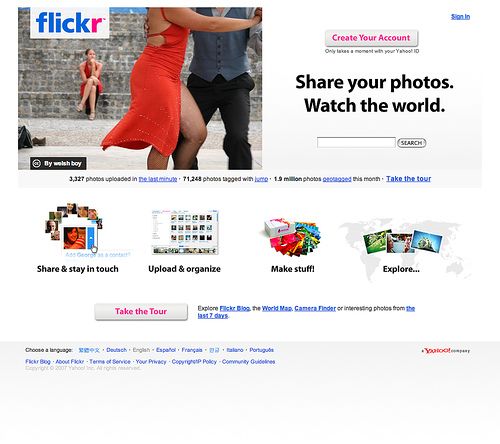
Photo Sharing Sites That Offer More
Photo sharing sites give you a place to keep your photos, a place to share them. However, some photo sharing sites offer more things to do with pictures. Shutterfly.com for instance also allows you to make a variety of things using your photos. Photo books, cards, calendars, coasters, tote bags, mousepads, stickers, canvas prints, mugs, key rings, ornaments, puzzles, keepsake boxes, address labels, and notebooks are just some of the options.
Scrapbooking and collage making are other creative ways of dealing with your photos. Photomix, Snapfish, and Mixbook are just a few that offer this ability.
Of course, Instagram is a great option for sharing images with friends and it's easy to use via an app and your smartphone. Shutterfly lets you print images and offers lots of gift items.

Get Some Motion from Your Pictures
If you remember the little books you made as a kid by drawing a series of pictures in sequence, stapling them together, and then flipping through them to simulate motion, then you understand this concept.
This is another one of those fun things to do with pictures; make your own, more adult, version of these flipbooks. There are a number of sites that can produce some pretty nice flipbooks either from a series of digital photos or the still images grabbed from your camera's video recordings. Flippies, Glitterfy, and FlipClips are just three of the options.
Of course, there are also a number of tutorials out there to help you if you want to go it on your own. One of the most useful that can be found is at a blog called Short Courses.
If you'd like to make a 3-D movie from your images you can try Make3D but if you want to make a movie with some great music added you can try Animoto.

Wacky Things to Do With Pictures
Your pictures may be sentimental, they may be precious, but they should also be fun. At BigHugeLabs you can make a joke of almost any picture by adding captions just like you see in cartoons. In fact, you can make a magazine cover, add captions, or make motivational posters among other things with your images.
If you want to really get silly, you can also use a number of sites to distort photos to create that "house of mirrors" effect. Sites like PhotoMosh allow you to do this without having to even download anything. Or perhaps you would rather insert your face, or the face of someone you know, into a well-known picture, on the body of another person, or somewhere else where it doesn't belong at FaceinHole. However, if you want a lifesized cutout of someone you'll need to go to PhotoCutOuts or to get a caricature, visit osoq.
If you have kids, another kind of cool project can be found at PutMeInTheStory where you can use your kid's pictures to insert them into existing books. Suddenly your son or daughter can be the main character in the storyline.

Getting Artsy with Your Photos
There are a number of more artistic things to do with pictures. Various sites will allow you to change your favorite photos into works of art. PhotoWow can give you some great looking pop art of your favorites, while PhotoFiddle gives you even more options for the style of art you prefer; oil paintings, watercolor paintings, abstract collages, and so forth.
A site called Colorize Photo allows you to colorize your black and white photos. On the other hand, if you just want a photo enlarged and placed on canvas to hang on the wall, you can try Easy Canvas Prints.
For those who prefer a line drawing, there are a number of tools to help get the job done. Here is a Photoshop tutorial for doing just that.

Be Sure You Put Your Photos Best Face On
Digital photo frames have become more interesting and more affordable in the past few years. They offer larger screens with higher resolution in many instances, allowing you to enjoy your photos in their most vibrant splendor. These modern frames are capable of storing more images and can be set up to display slideshows so that you can enjoy more of your photos.
In addition, some frames offer filters for special effects, the ability to add music for a full presentation, and remote controls for convenience. Some will connect to social media to stream new content. Digital photo frames really are the best way to capitalize on the digital nature of your photos. Because fading won't occur with the digital file and those images will always be at their best, this is one of the smart things to do with pictures.

Editing: Making Those Photos Look The Way You Want
Many of us don't go out and buy the more sophisticated editing tools that are available but instead use whatever came with our camera. However, editing is among the best things to do with pictures if you want to enjoy them.
There are some sites out there that can help you do things with pictures that are a bit fun. Picnik is one of those sites. It allows you to do some editing, which includes adding interesting borders, effects, shapes, and fonts to spice up your images. Of course, one of the best things is that you don't have to download anything to your computer or take a course to understand it.
Of course, there are other online photo editing tools such as Fotor and SplashUp.
Another possibility is to study up a bit and consider some photo editing software to really get the most from your pictures.
© 2009 Ruth Coffee