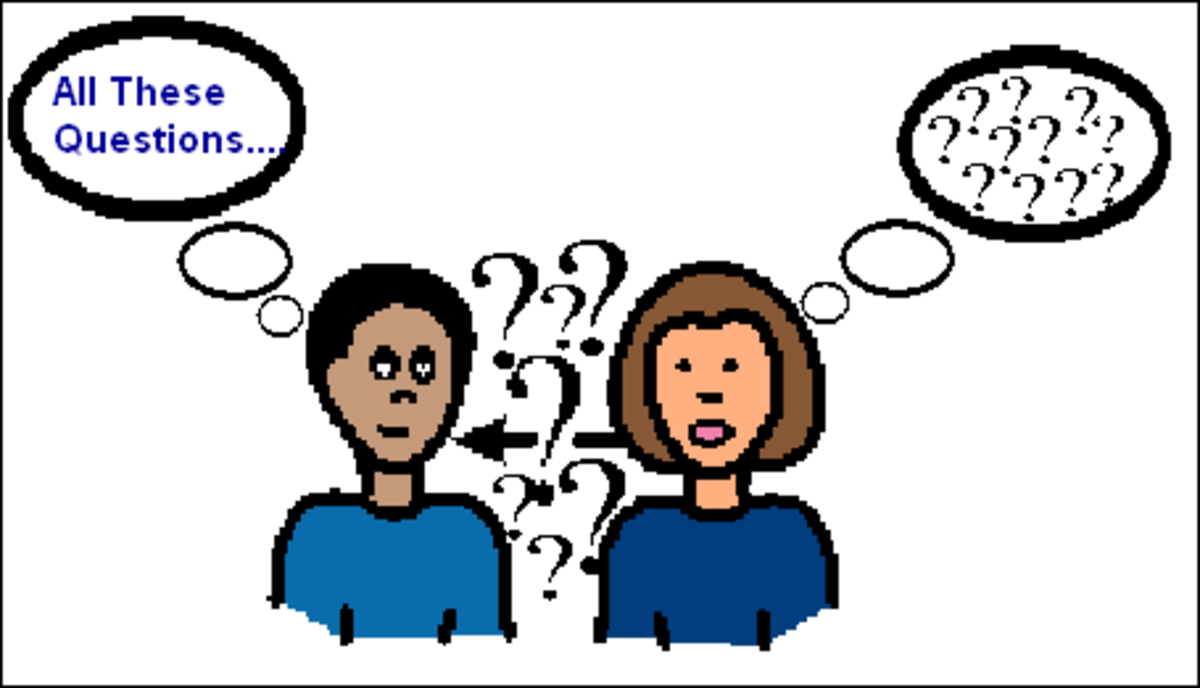The Ergonomic Mouse

Need an Ergonomic Mouse?
Many millions of us still use a computer mouse. Unfortunately, using a traditional computer mouse for hours on end can result in tendonitis, fatigue, repetitive strain injury, and carpal tunnel sydrome. Reduced productivity, disability, and high medical expenses can result. One potential solution to the problem is a good ergonomic mouse.
On this page you can learn a bit more about reducing the risk of injury due to excessive mouse use and how to choose a good ergonomic mouse. Of course, you'll also get the opportunity to browse some of the better options out there in case you decide you need one.
Photo by Marcus Povey.

Choosing a Good Ergonomic Mouse
Good ergonomics starts at your feet, legs, and hips. Keeping your feet flat on the floor, your knees and hips at 90 degrees directly over them, and your back straight will help your shoulders, neck, back, arms, and subsequently your wrists and hands stay in proper alignment. So having a good chair and so forth is important.
Selecting an ergonomic mouse will require just a bit of shopping. Basically, a good ergonomic mouse will offer a design that allows your hand to stay in a neutral position. This is often most easily achieved with a vertical design; kind of a "handshake position". The side to side movement of the wrist with a traditional mouse is problematic, but with the hand in this vertical position, this motion is more natural and there is seldom any destructive twisting of the wrist necessary.
A joystick style mouse is sometimes a good choice for the same reason.
Another option that can help is a good trackball to reduce some of the side to side movement.
For those who don't want a vertical or joystick mouse, then it's particularly important to find a mouse that has a contour that fits the hand and adequate support. One mouse may use a high arch to create this support, some may add a contoured area for the thumb to more easily and naturally grip the device. Another ergonomic mouse may go for a lower profile to keep wrists and fingers in a more neutral position. Either way, the user shouldn't feel like they have to drag the mouse around with a hard grip. It should require a light grasp and move easily with minimal twisting.
Any mouse that you choose should be made for the hand you will be using; right or left and should fit your hand overall, large or small. A mouse that moves smoothly and easily is also important. Easy scrolling and clicking can reduce repetitive movements. Buttons should not require much force to click. Customizable buttons can help to reduce unnecessary repetitive movements as well.
Finally, it is of course critical that the ergonomic mouse you choose be compatible with your computer and that it have any additional features that you need.

Tips for Reducing the Risk of Injury Due to Mouse Use
While a good ergonomic mouse will go a long way in reducing your risk of injury due to excessive mouse use, there are other things users can do that will help.
1. Good posture. In ergonomics, this often mean sitting upright with the shoulders, forearms, wrists, and fingers all aligned. Twisting of the wrist is problematic, so keeping it as straight as possible is important. This is why a vertical position is often preferred.
2. Alternate hands when possible. Clearly, cutting use by half would reduce the risk of injury.
3. Keep your hand relaxed. Having a tight grip on the mouse isn't necessary and it increases the chance of injury over time. You can also focus on moving the mouse with whole arm movements verusus hand and wrist action.
4. Use short cut and function keys to reduce mouse clicks.
5. Prepare your hands and wrist. There are warm up exercises that can help prepare your body for long hours at the computer and protect it from injury. This page provides an example of such activities.
6. If an ergonomic mouse, keyboard, and the tips above are insufficient, consider other alternatives such as a touch screen monitor or voice recognition software.