Streaming Movies

All About Streaming Movies to Your TV
If you want more movies and affordable, convenient entertainment, then streaming movies over the internet to your TV just makes sense. Of course, knowing how to get started and figuring out which service will match both your budget and your entertainment needs can be a task. But don't worry, this page will get you off on the right foot.
We'll explain a bit more about the process and introduce you to the most popular moving streaming services out there.
Photo by Ticky.
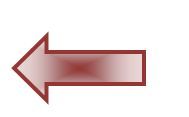
Why Stream Movies to Your TV?
Streaming movies from the internet to your TV can offer a number of advantages.
1. It's affordable. Even without paying for cable or satellite services you can get great movies for an affordable price. From timeless classics to new releases and even independent films, you can find a wide variety of entertainment for around $2-$4 per title.
2. It's fast. You don't have to wait to watch the movies you want. Downloading movies can take time but streaming is almost instantaneous. Choose your movie, and within seconds you can be watching it.
3. Control. First, you control when you watch the movies you want. But secondly, in most instances you can pause, rewind, and fast forward those movies if you choose.
4. Quality. Most streaming services offer DVD quality viewing. Some even offer HD.
5. Streaming movie services are easy to use. With compatible devices, either set top boxes or compatible televisions, there's almost nothing to it. Just click a few buttons to make your selection and you're ready to go.
6. It provides better viewing than streaming video to your computer. Face it, that computer monitor isn't as large as the TV in your living room and if you'll be watching for more than an hour, you'll appreciate your TV even more.
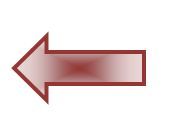
What You Need to Stream Movies to Your TV
The first step is to identify the movie streaming service you want to use. We'll introduce you to the most popular below. Then, to stream movies over the internet to your TV, you need to be able to make a connection between the two. It's possible of course to connect you laptop to your TV directly. However, Smart TV models (aka internet connected TV) are of course available that make the process easier. Some of these TVs don't give you unlimited access to every website or movie streaming service. You need to be sure that the set you choose provides access to the movie streaming service you want.
If you aren't in the market for a new TV, then you can consider a set top box or other peripheral device that will provide the access you need. For instance, Roku offers a player that costs under $100 that can do the job. PlayStation3, Xbox360, and even Wii are now offering access to some movie streaming services as well. There are a number of BluRay players and TiVo devices that do this as well. If you use these devices anyway, they can provide this dual function and therefore be a cost conscious choice.
There are also apps for mobile device that allow you to stream movies. For instance, Crackle offers a free app through the Android Market for Android devices. This free app gives users access to feature films and television shows.
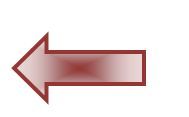
Which Service is Right For You
There are a variety of movie streaming services available online, but we'll introduce you to the the most popular here. When choosing which service, you might want to consider at least two primary things:
1. The selection. Some providers offer more titles than others, but you also want to be sure they offer the types of movies you're interested in viewing. Some have more new releases while others offer a huge cache of classics and indie films. Browse the library of the service to determine if it will match your tastes.
2. Cost. You'll need to estimate the cost to "rent" movies and the cost to get them to your TV. For instance, many services charge between $2.99 and $3.99 per movie. Netflix on the other hand charges a monthly fee that starts at $8.99. However, if you watch 3 or more movies per month, the monthly fee may be a cost savings in the end. It depends on your viewing pattern and the plan you choose.
In addition, you need to consider the cost of any devices you'll need to purchase. For instance, a set top box, a BluRay player, or a compatible TV.
As an important side note about costs: Many cable and satellite companies have "downloading" limits. If the GB you use during the month exceeds that limit, they may charge you extra for every GB beyond the limit. If you stream or download a lot of movies over the course of the month, you may get a higher cable bill. You can learn more about this here.
Streaming Movies with Netflix
Neflix is of course an online movie rental service. The primary advantage of the Netflix service is their huge selection of movie and TV show titles. They have over 100,000 titles from which to choose and an estimated 17,000 are available for streaming.
To get Netflix movies, you have to subscribe to their service, which can cost as little as $7.99/month for an unlimited number of movies.You can then select movies to be delivered via the mail to your home, stream them instantly to your PC, or to your TV. But if you want to access both streaming and mail delivery, you'll pay $15.98. To stream the movies to your television, you need a compatible television or peripheral device. The Roku player is one of the most affordable devices that enables you to stream Netflix movies directly to your TV. It costs under a $100.
Although you sign up for a monthly plan, there is no commitment to continue at anytime. You can learn more about the devices capable of streaming Netflix movies to your TV here.
A Quick Look At Streaming Movies with Netflix
A Device That Supports Netflix Movie Streaming.
Amazon Instant Video
Another popular option is the Amazon Instant Video service. It boasts over 90,000 movie and TV show titles. They sell and rent titles which can be downloaded to your PC or Mac, transferred to a portable device, or streamed to your television through a variety of devices, by connecting to your laptop, or directly with a compatible TV.
With Amazon Video On Demand, you don't have to commit to any service and most movies are $2.99 to $3.99/download (SD movies are less, and HD movies more). Movies are stored online where you can retrieve them at anytime.
In 2011, Amazon announced that subscribers to the their Amazon Prime service could also get free movie streaming. Amazon Prime gives customers free 2 day shipping on purchases or one day shipping for $3.99 by paying a $79 annual fee. In addition, this gives users free movie streaming from their selection of movies and TV shows. A one month free trial is available.
A Quick Look at Streaming Movies with Amazon Prime
Set Top Boxes For Streaming Movies from Amazon
Streaming Movies with Vudu/WalMart
Walmart purchased VUDU and thus, they are now another source for streaming movies online. Their service boasts movies that are available the same day as the DVD release as well as older releases. They have no subscription service. Instead shoppers add titles to their shopping cart directly on the Walmart.com site and pay per title. Rentals are generally priced between $3.99 and $5.99.
The price of a given movie varies based on the title and viewing quality. For instance, most standard definition new release movies will cost $3.99, while HD quality new releases will be priced at $4.99, and HDX quality new releases will be $5.99. Movies will generally be available then for 24 to 48 hours. Older titles are generally $2 for 2 nights although there is a "movie of the day" that costs a mere 99 cents.
For those interested in streaming movies via that Walmart Vudu service, a visit to the Walmart.com site will provide more details. Just select "movies, music, books" and then Videos on Demand by VUDU. A complete list of compatible devices is also provide and include Vudu enabled TVs, Blu-Ray players, PS3s, and Home Theater systems.
Streaming Movies with Hulu Plus
Hulu Plus is another paid service for streaming movies and TV shows online. They offer HD quality viewing but there are generally commercials included. The monthly fee is $7.99 and they offer a one week free trial. The Hulu Plus content can be streamed on a variety of devices including the Sony Dash, iPad, iPhone, iPod Touch, and eventually it will be available on some Android devices and gaming consoles. Hulu Plus is also available with a variety of set top boxes such as WDTV LIve Plus, Roku, and TiVO Premiere devices and on many internet connected TV and Blu Ray Players such as Samsung, Sony Bravia, and Vizio.
You can see their entire library of offerings and learn more about the program here.
A Closer Look at Hulu Plus Movie Streaming
Streaming Movies on YouTube
Of course YouTube now offers full length movie streaming. Their library is currently more limited, estimated at approximately 6,000 titles. Consumers pay per title; $2.99 for older titles, $3.99 for new releases. Users need a broadband connection of course and they have up to 24 hours to view the movie once they've started streaming it. You can browse their library here.








