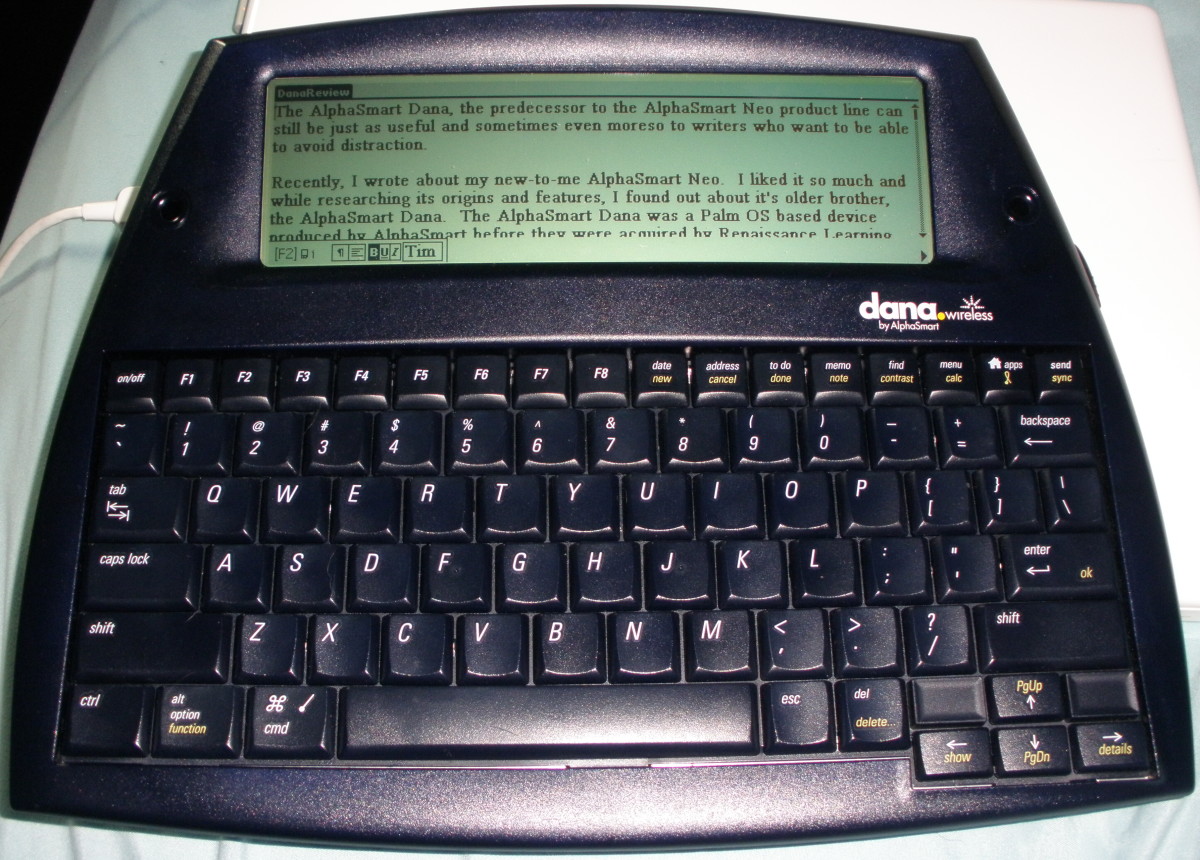- HubPages»
- Technology»
- Consumer Electronics & Personal Gadgets»
- Portable Electronics
Rechargeable Batteries and Charger

Save with Rechargeable Batteries and a Charger
Last Christmas I asked for, and received, an inexpensive point and shoot camera. Because it operates off of two AA NiMH batteries, I also got some rechargeable batteries and a charger to go along with it.
I've been pleased with my simple little camera, and even more pleased with my batteries because they've kept it operating without any hitches and kept it affordable.

My Rechargeable Battery Experience
I'm not a photographer and have very basic photography needs. When I set out to choose a camera last year, I just wanted something that would give me good resolution and color, a decent macro mode for close up shots, some optical image stabilization to keep things clear, and a reasonable lens. In addition, I wanted to keep the cost low; like around $100. Again, my needs were pretty basic.
I found the Canon A590IS online for $99. It's been a good little camera for my purposes. I haven't really used the video but it has that capability. I never use a tripod, so my shots are all handheld and my skill with the camera is average at best, but I am able to get some pretty nice shots. The only thing I would change would be the LCD screen. It's difficult to impossible to view in sunlight.
The A590IS operates with two AA batteries which also made it affordable. The advantage to these batteries is that they're easy to pick up anywhere. I can buy them online, at the drug store, the grocery, or just about anyplace else I happen to be. However, digital cameras consume them quickly, so I felt rechargeable was a necessity. So far, in the year I've had them, I can say....
I've operated off of the two batteries I have without having to replace them. I take a fair number of pictures because I also use my photos on articles and webpages I write. So I estimate, I've taken about 4,500 pictures so far this year (9 1/2 months) on the same two batteries.
I'm not sure if a recharged battery will provide as much charge as a regular battery and I'm certain they won't over time. However, I can say that I've had my camera out, taking pictures all day, turning it off of course when I'm not shooting, and never had it quit. Six hours hiking, and 250 pictures later, it didn't fail me.
I did have one bad battery in the first batch and the camera would almost constantly tell me the charge was low. Luckily, the charger gave me the flashing light to tell me the battery was bad and wouldn't charge. Problem identified and solved immediately. Since they replaced that battery, no problems.

So Here's What I Think
So this is my summary of the rechargeable battery experience:
1. They're affordable. They cost more than regular batteries, but you won't need ro replace them often, so the cost is worth it.
2. They're easy and convenient to replace. You can buy them almost anywhere.
3. They hold a charge well enough for normal use. Mine held their charge throughout a day of shooting.
4. They're easy to recharge overnight. I bought the charger with mine, and you can plug it into any wall outlet. Taking an extra set of batteries is always smart, but taking the portable charger for overnight trips is also wise. Of course, some also have car adapters which provides even greater charging convenience.
5. The charger can be used for multi-purposes. If you want rechargeable batteries for multiple devices the chargers can be purchased to accommodate several batteries at once, and a variety of batteries. Some can charge AA, AAA, C, D, and 9 volt batteries.

Tips for Prolonging the Life and Charge of Your Rechargeable Batteries
Here are just a few basic tips to keep that battery running when you need it.
1. Conserve battery power. Turn your camera (or other device) off when not in use for more than a few minutes. When possible set any automatic off features so that you don't forget and leave it on for extended periods of time. With cameras, you should also avoid reviewing and editing pictures in-camera, using flash unnecessarily, and so forth as all of these electronic functions use up a lot of battery power. Definitely avoid downloading via the camera. Use a memory card reader or, if you have a computer with a memory card slot, do it directly.
2. Charge the batteries per instructions. Don't charge too much or too little.
3. Avoid dropping the batteries. Avoid touching the contacts too.
4. Don't expose your batteries to extreme temperatures or moisture.
For more tips see my page about cell phone batteries.