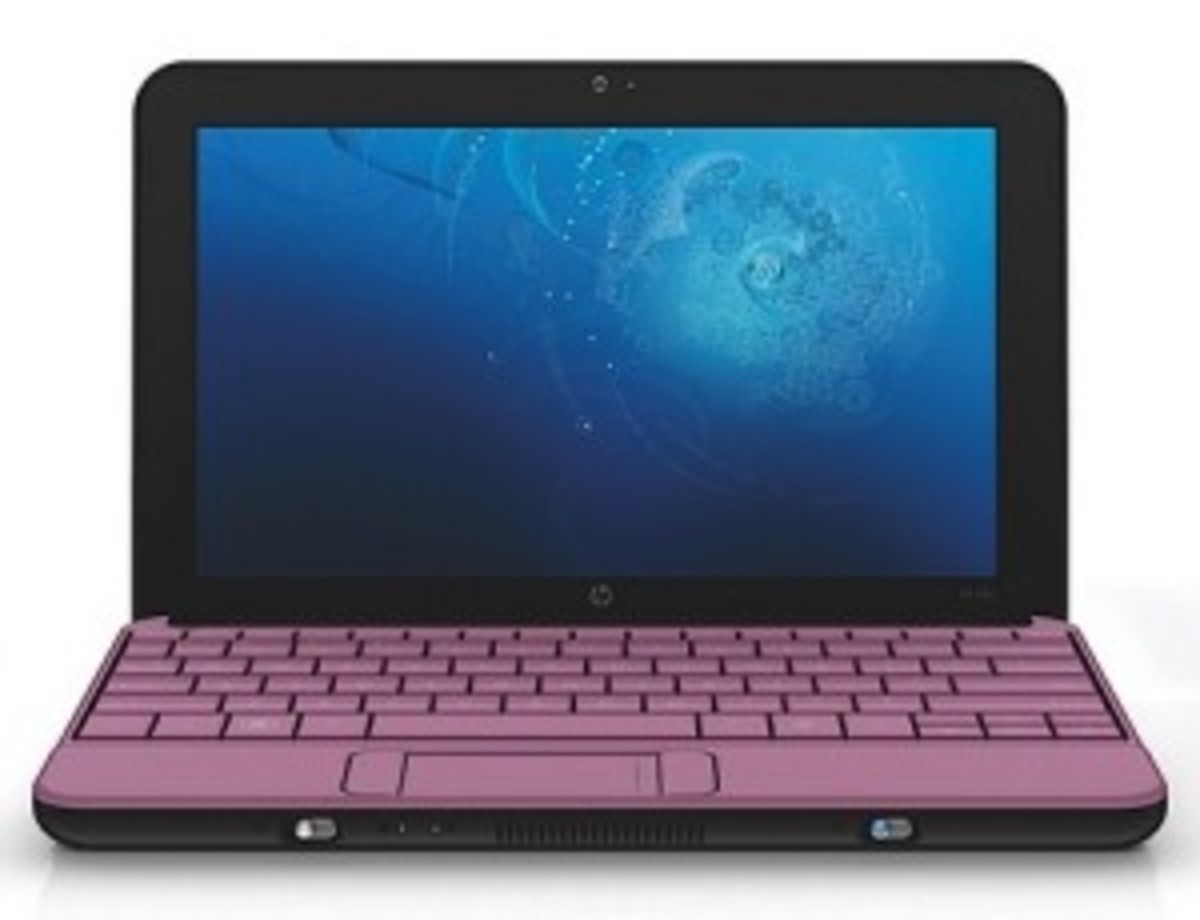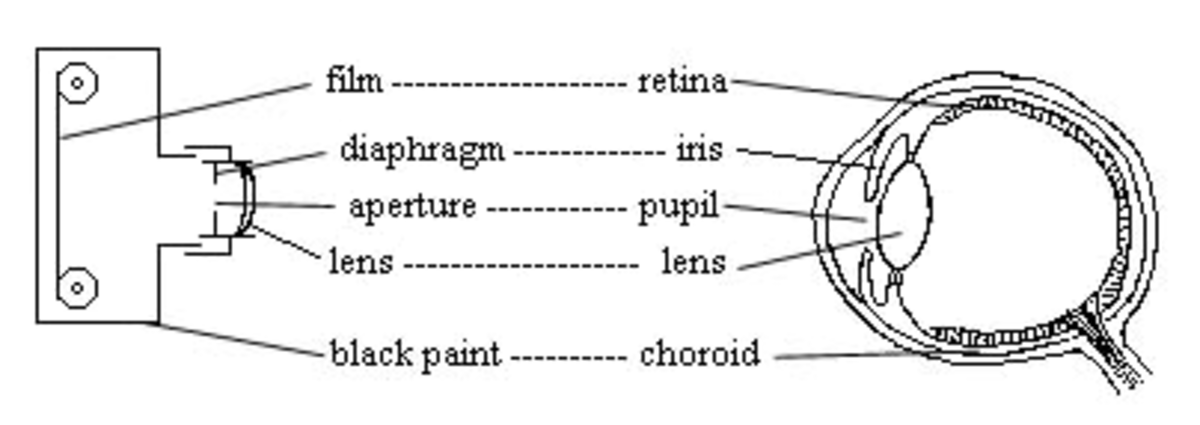- HubPages»
- Technology»
- Consumer Electronics & Personal Gadgets»
- Portable Electronics
Finding the Best Pocket Camcorder
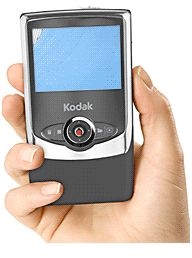
If Small and Simple is Your Thing, a Pocket Camcorder May Be for You
As with all things electronic, miniaturization has been the trend. In recent years the pocket camcorder has hit the market and the number of models out there is growing. Certainly, as time goes by the skills of these tiny devices improves and some of them are very respectable filming devices.
We'll show you what's out there here on this page. We'll start with the economical and simple tools that make for a very affordable mini video camera. Then, we'll move on to some which are a bit heavier and offer more features but also a bit more cash. We'll provide a few tips for choosing the right device and even make some suggestions for creating better video with your pocket camcorder.
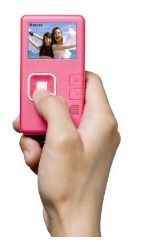
Think About This Before Selecting Your Pocket Camcorder
Many devices on the market are referred to by the term pocket camcorder. The ones shown on this page vary a bit in size, shape, weight, features and cost. When people choose a mini video camera they usually want one of two things: simplicity and low cost OR small size but full featured.
On this page you will see mini camcorder models that are flat, thin, and extremely light weight; just a few ounces in fact. These devices offer some nice looking video, great portability, and super simple operation with one button recording and uploading. They make e-mailing your videos and uploading them to sharing sites on line a snap. Their main drawbacks are firstly a bit of instability as many lack good optical image stabilization; this can result in jittery video. Because they are so small they do have a tendency to be particularly unstable in the hand. Of course, you can choose to use a tripod which can compensate for this problem if it bothers you but be sure the pocket video camera you choose has a tripod mount if you want to do this.
Secondly, the super small, more affordable mini video cameras often lack higher end features. This is a problem only if you want such features and professional looking results. For many, more advanced editing features, face detection, multiple shooting modes and so forth aren't that important. If your needs are more basic, these lower cost pocket camcorders may be perfect for you. Low light performance and reasonable audio are things you should consider beyond video quality issues such as resolution and frames per second.
For those wanting higher end features, there are other models that will better suit your needs. They offer better stabilization, nicer lenses, manual controls, numerous shooting modes, and so forth. Of course, with added features, some of the simplicity goes out the window. There are more buttons and more decisions to make. They generally won't be the super slim models although they are still considered mini camcorders that will fit in a pocket. They also are quite a bit more costly.
Features to Compare
There are many features and attributes to consider when making your choice. Here are a few to think about:
1. Image quality
You can compare resolution; for instance 1080p is superior to 720p but of course color accuracy, exposure, and so forth matter as well. Comparing samples can be important. The speed of the recording also influences how smooth the resulting video will appear; 60fps will generally look better, smoother than 30 fps.
2. Storage capacity
If you want to be able to record for a few hours before having to download, then checking the capacity is important. While one model may store only a couple of hours worth of video, another may hold up to 8 hours.This is especially critical if you will travel with the device and don't want to have to download. Certainly an expansion slot can help extend the capacity.
3. Battery life
Battery life is particularly important if you will want to record for longer periods of time or won't be in a place where recharging is easy and convenient.
4. Special shooting situations
If you will record video in low light situations (indoors, in the evening, and so forth) then having a video light (often an LED) can be useful. Some of best pocket camcorder models may also offer a night mode, a macro mode (for close ups), and so forth. This adds complexity but it can improve the results.
Some of these devices will even record in 3D and others may be waterproof allowing you to record outdoors and even underwater in some instances.
In addition, some of these cameras will also capture still images while others can grab still frames from your video. If this is important to you, look for these characteristics.
Finally, you might also be interested in a video camera that makes recording yourself easier; this is enhanced with a front facing camera.
5. Simplicity
If you want simplicity, then look for one button uploading, for a USB arm to make easy connections, and perhaps for a built-in projector so that you can share your video creations with others without finding a computer or TV.
6. Connections
Some of these devices will offer an HDMI connection to allow you to easily enjoy your video on your HDTV. Certainly, the built-in USB arm makes getting video onto your computer easy, and USB 2.0 can do it more quickly.
7. Audio
Nearly all of today's camcorders, including these mini models, will record basic audio. Certainly stereo is preferrable to mono, but also having the microphones located on the front of the device, directed toward your subjects, is also a desirable feature. Some pocket camcorders even allow you to do voice over work and/or to add music to your videos.
8. Higher end features
As mentioned above, most of these mini video cameras have far fewer features to improve your video. However, to help reduce jittery video, some do offer digital or electronic image stabilization. They may also offer digital zoom, and in a few rare instances, optical zoom which is preferred. Some may also provide face tracking technology to get better focus and exposure on your subjects, color effects for more creative film making, and in-camera editing options. There are even one or two models that offer GPS/geotagging.
9. The screen
A good screen does help you record better video by allowing to see what your camera sees. Some of these pocket camcorders have larger, easier to view screens than others. Some have higher resolution and some even offer a glare reducing shield to make them more visible in direct sunlight.
Filming Tips for Your Pocket Camcorder
As explained above, even the best pocket camcorder can have difficulty recording great looking video. While resolution has improved in recent years and the feature set has expanded, their small size can still make it challenging. Here are a few tips for getting the most from these miniature cameras.
Be aware that these devices perform best in well lit situations. If you are indoors, be sure to do what you can to provide the necessary lighting. Open curtains, turn on lamps, and so forth. Lighting should be directed onto your subjects, not into the camcorder lens.
Remember that keeping the camera steady is of paramount importance if you don't want to get seasick when watching it. Use two hands when holding the camera. You can brace yourself against a car, a tree, or another stable object to help. If you pan, pan slowly and evenly. Ideally, you can use a tripod. There are cell phone tripods that are quite small which can work well in some situations.
Keep the lens clean. It can be wiped with a micro fiber cloth to remove any smudges. Use a case to protect the lens when not in use.
Get close to your subjects. If you want video of your child's birthday, your cousin's wedding, or something similar, then the closer the better for sharp images. Using digital zoom on a camera that is already a bit unstable will make focus very poor, so getting closer is the better option whenever possible. For small kids, it can be a good idea to get down to their level versus filming from above them.
Also be aware of noise. The audio on these less expensive pocket camcorders is limited. Therefore, being closer helps capture the sound. In addition, you will want to limit background noise. Turn off the TV, washing machine, and so forth. If you are at an outdoor get-together, on a playground, or something similar, don't let traffic and other noise sources get between you and your subject. Minimize camera movement and manipulation of controls to reduce related noise. In addition, be sure you, the camera operator, remain quiet. Wind noise can be particularly problematic, few of these mini camcorders offer a wind screen feature, but as the film maker, you can strive to film in a sheltered area when possible.