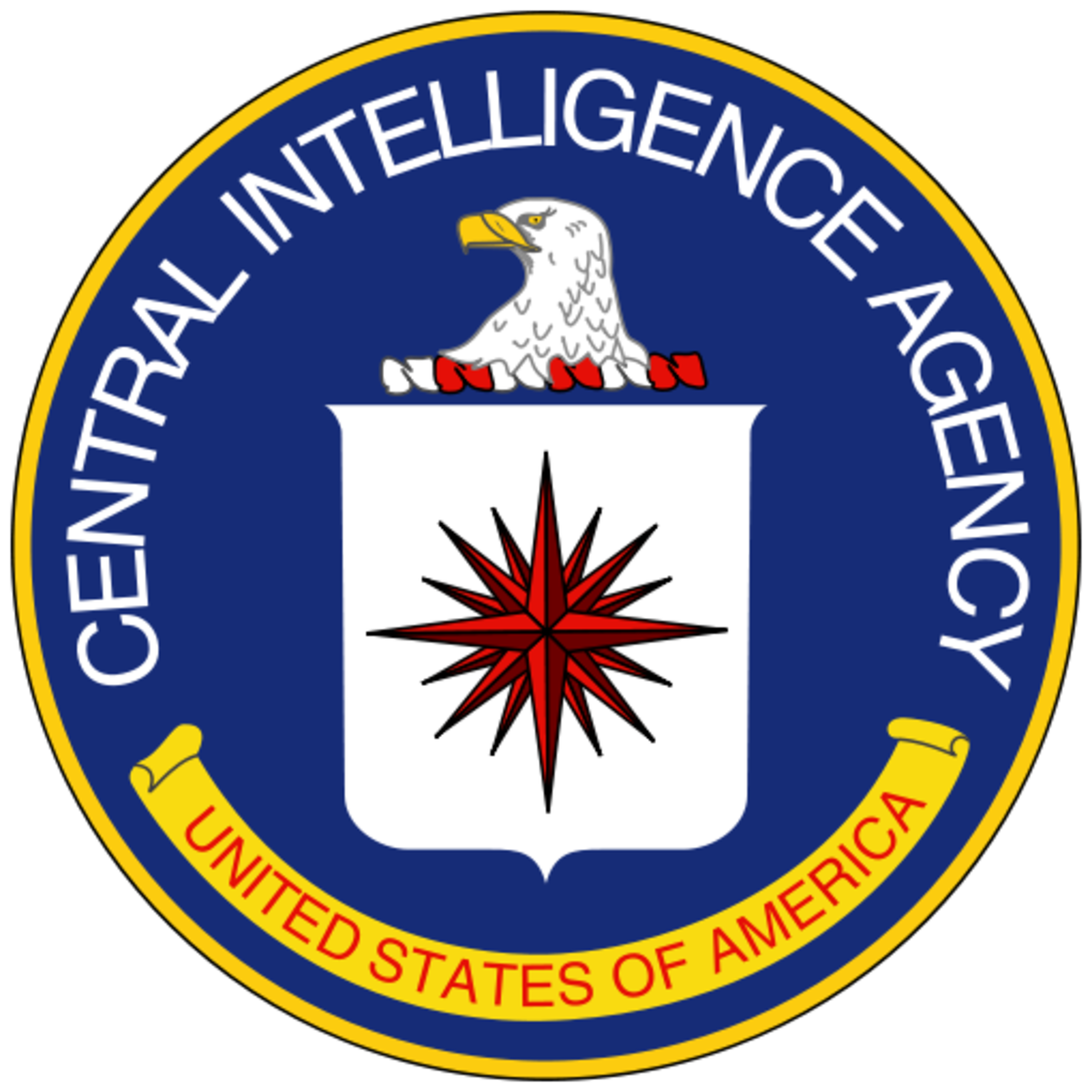Home Energy Use

Your Electronics and Power Consumption
An increasing number and variety of home electronics have made their way into our homes. These great gadgets bring us previously unimagined efficiency, access to entertainment and information, increased security, greater connectivity to friends and loved ones, and numerous other advantages.
Unfortunately, these devices are also responsible for increasing home energy use. In fact, they are guilty of guzzling millions of kilowatts of energy each day. Reducing this energy consumption can reduce pollution and save individual consumers hundreds of dollars per year. Find out how to measure and reduce you home energy use on this page.

Measuring Power Consumption
What is Your Home Energy Use?
Everything from cable set top boxes and televisions to broadband modems and power adapters consume energy; even when devices are not in use.
Estimates vary, but some reports indicate that home electronics account for as much as 25% of all US residential home energy use.
Perhaps the first step in the process of dealing with the issue of electronics power consumption is to identify the items within your household that consume the most power. Reigning in the biggest offenders can make a significant difference.
Consumers can get a good estimate of the power consumption within their household by using standard calculations, making use of power meters, or taking advantage of some basic online tools.
Find Out More About Measuring Power Consumption
- US Department of Energy
This page discusses how to estimate the home energy use of common household appliances and electronics items. Televisions, DVD players, personal computers, and such are included. Get out your calculator. - TIAX LLC Report
A detailed report regarding the energy consumption of common household consumer electronics. - My Green Electronics
A really quick way to calculate the home energy use of your electronics without using a meter, getting out a calculator, or testing your specific devices.
Need a Power Meter?

How To Save Energy At Home
Tips to Curb the Apetite of Your Electronics
Eliminating all of the home electronics in your house probably isn't feasible or desirable, so what can you do to reduce your home energy use?
Here are a few tips:
Purchase electronics that consume less energy.
An LCD screen consumes less energy than a traditional CRT or a plasma screen. This is true for computers as well as televisions. Some DLP TV models that are laser based will reportedly be released in 2008; these sets will use 1/2 the power of a similarly sized LCD. (Note: see link below describing recent Panasonic developments that may put plasma on a more level ground with LCD in the near future and one on laser based DLP TV.)| Look for the Energy Star label when making purchases. Smaller means less power. A 32 inch television generally consumes less power than a 52" television. Laptop computers use less power than desktop computers.Power off electronics when not in use and unplug if feasible; many electronics continue to use power when left plugged in.Obviously, users don't want to have to reprogram a device if it must have the time or other functions reprogrammed each time it's powered down, but in most instances, this is not a concern. Use of a power strip is a good idea, as several devices can be turned off at once by flipping a single swich and avoiding the need to dig around for the outlet. Use appropriate settings on display screens, especially the television.Avoid excessive brightness if the room lighting doesn't require it. YouTube has a demonstration by Philips of their simple settings adjustment here. If you plan on using a Test Pattern to help you here are some written instructions or without a test pattern try here.Make use of sleep mode, hibernate, or stand-by features when offered.Be sure to set such features to activate within 20 minutes so that the device reduces power consumption as appropriate. Again, it is still best to power off devices when not in use but stand by mode is a good safety measure for times when you might forget or plan to return within 15 or 20 minutes.Books About Energy Conservation at Home
Get a Power Strip and Turn Things Off
Energy Saving Ideas on YouTube

Reducing Power Consumption: The Future
Certainly, manufacturers are working to design home electronics that will consume less power and decrease the average home energy use.
Alternative power sources from hydrogen fuel cells, body heat, and solar power among others are being phased in as new technologies such as OLED for lighting and display screens on televisions and computer monitors are being refined for reliability, affordability, and energy conservation.
Read more to find out what the future holds.
Reducing Home Energy Use: Future Developments
- CNET article
A brief overview of ongoing efforts in the industry to make electronics which have lower home energy use. - Physorg.com
Learn about the future of using hydrogen fuel cells in cell phones - Science Daily
Learn about how we might capture wasted heat, and body heat, to power devices. - Gizmodo article
Solar powered laptop charger. - Coolest-gadgets.com
Find all kinds of solar gadgets. - CBS News item
A run down of a number of solar and hybrid devices. - Gizmodo
Learn about a fuel cell powered laptop. - Horizon Fuel Cell Technologies
Your own fuel cell generator? - Panasonic
Plasma TV's still consume a significant amount of energy, this article discusses, among other things, efforts in the last 3 or 4 years to change this. - Newer Plasma Screens
A short video from 2008 Consumer Electronics Show, mentions plasma screens that consume significantly less energy. - CNET article
How about a pocket sized wind power generator? - EPA Standards Change
The EPA announces increase in requirements for energy efficiency in TV displays to tame home energy use. - Panasonic's More Energy Conscious Plamsa TV
Panasonic announces they will be selling Plasma TVs with a 50% cut in energy consumption. - Philips Eco TV
Learn more about Philips Eco TV which drastically cuts the HDTV's power consumption. - Yahoo!Tech
A review of a solar powered MP3 player. - Laser based DLP TV
This Electronic House article describes the advantages of laser based TV and their energy savings. - NY Times Article
Learn about the potential of affordable home automation networks that can monitor electricity usage, report it to you, and provide tips on cutting back home energy use in real time. - Panasonic's NEO Plasma Displays
Learn about the new plasma displays from Panasonic that are said to consumer 50% less energy than earlier plasma TVs. (new in 2009)
Saving Energy At Home: In a Nutshell
Learn About Future Energy Saving Technologies for Electronics
Introduction Photo Credit: tanakawho.
Measuring Power Consumption Photo Credit: Micah Taylor.
How to Save Energy at Home Photo Credit: ppdigital.
Reducing Power Consumption Photo Credit: CPStorm.