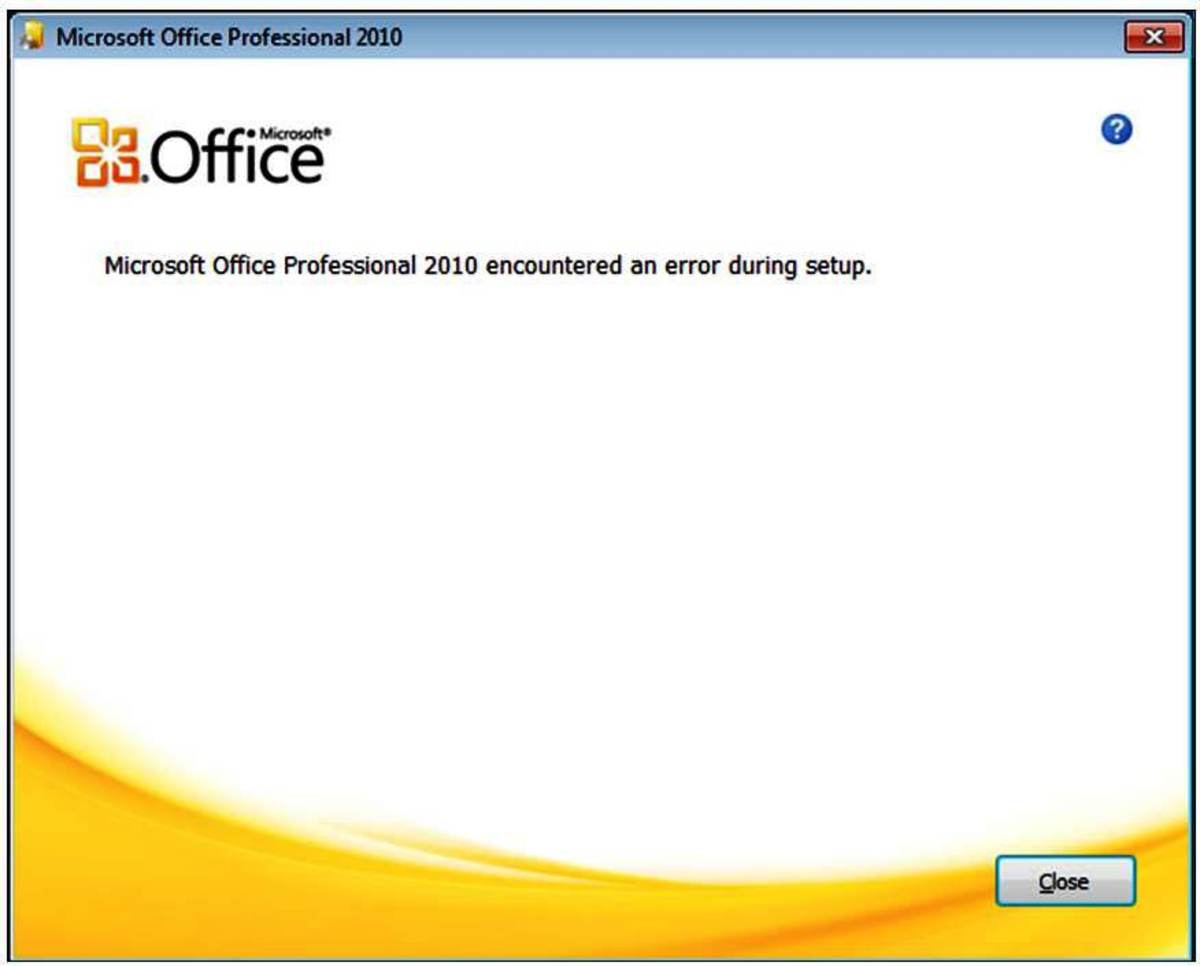- HubPages»
- Technology»
- Computers & Software»
- Computer Software»
- Utilities Software
Digital Photo Backup

All About Why and How to Backup Your Digital Photos
You go happily about your business snapping photos of important events, loved ones, memorable vacation sites or perhaps you are a professional creating the images that others will covet for their beauty and uniqueness. Once your digital camera and memory card are full, you download those photos to your computer for editing, sharing, or perhaps printing.
But then what? Are those precious photos left sitting on your computer hard drive, unprotected from a virus or some type of physical disaster? Are your photos safe? Could you lose them forever, without a trace? Read further to learn about your digital photo backup options.
Why Storing Digital Pictures on Your Computer Isn't Good Enough
Digital photo backup is critical if your photos are important to you. Here are some reasons why your computer is not the place, or certainly not the only place, to store your digital photos.
- Hard drives sometimes fail resulting in a potential loss of all items stored.
- Fire, flood, and other natural occurrences can destroy computer equipment
- With your computer housing many files and a limited storage capacity, it's not inconceivable that there won't be room for large photo files or that they can't be accommodated without detrimental effects on computer performance.
- The hard drive on your computer is connected to the internet; that exposes it to viruses which make it vulnerable to crashing; resulting in the potential loss of your photos along with everything else.
The Options
The primary options for backing up your digital images are:
- Discs
- An external hard drive
- Online services
You can learn a little bit more about each of these below.
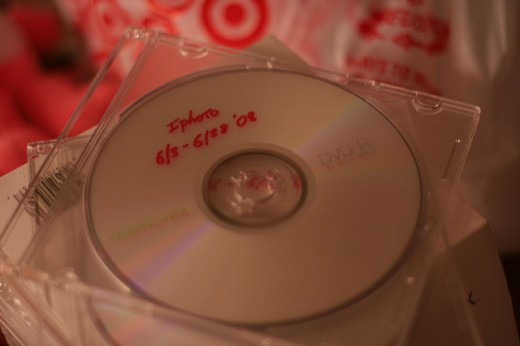
Digital Picture Backup on Discs
One affordable option for digital photo backup is to store your images on discs:
- CD: These discs are inexpensive and easy to use . The storage capacity is fair; about 700 MB per disc. The life of the disc should be at least 60 or 70 years.
- DVD: A DVD offers about 4.7 GB of storage on a single layer or more in a multi-layer format.
A laptop or computer with a CD or DVD burner would be needed or possibly a standalone device to perform the task.
In either case, the discs should be protected from physical damage by keeping them in cases. Ideally they would also need to be stored in a fire proof safe.
The discs can be labeled easily with a marker.
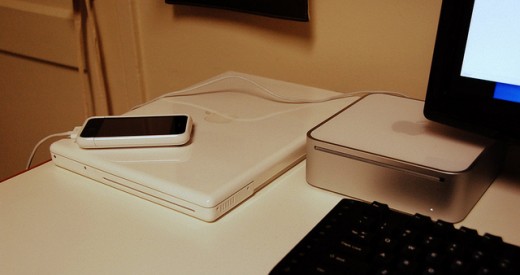
Digital Picture Backup Using an External Hard Drive
Digital photo backup in the form of an external hard drive should offer much more memory capacity than your computer. In addition, if it is used exclusively to store your pictures it shouldn't be exposed to internet villains that could potentially cause damage.
Some external hard drives are quite portable. They can offer up to 2-40 TB of storage so that they should easily accommodate large file sizes and huge collections of photos.
To be an effective backup however, an external hard drive should obviously be stored separately from the computer or other photo storage device in case of catastrophe. Of course it is possible to damage the hard drive by dropping it and so forth so it's important not to move it around excessively. Like any piece of equipment it can degrade over a long period of time. In other words, it's not completely infallible.
Manufacturers such as Seagate, Western Digital, LaCie, and Samsung are generally well regarded.
Digital Picture Backup Using Online Services
Another attractive option for digital photo backup is to submit photos to one of the various online services. The fee is generally quite small.
With this option, physical damage is essentially impossible although slow connection speeds and hackers could theoretically create some havoc in accessing your photos.
Snapfish, PhotoBucket, Flickr and others have been around for many years. Dropbox, Evernote, and Apple's iCloud are other popular options.
For those who sell their photos there is also the risk of online theft, but there are precautions that can be taken. This article on PetaPixel describes some of the precautions that can be taken.
How to Use Flickr for Digital Photo Backup: Tutorials
© 2008 Ruth Coffee