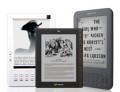How to Choose the Best eBook Readers

Finding the Best eBook Readers
One of the most loved devices on the market right now are eBook Readers. They offer users the portability of a single paperback book but with the added attraction of carrying thousands of titles in that same small package. The electronic books they support are often less expensive than the same book in traditional form and no trees are killed to create them.
Dedicated ereaders offers some advantages over tablets. They are generally less expensive, they typically offer a longer battery life, and generally provide E-Ink displays which are easier on the eyes and better viewed in sunlight. In addition, many of the best e-book readers provide exclusive access to some of the largest book libraries available. As these devices continue to evolve, they are taking on more tablet like functions, and the lines begin to blur.
On this page you can learn all about some of the most well received ebook readers currently on the market and find some tips for choosing the right one.

eBook Reader Buying Tips
There are an ever increasing number of ebook readers on the market. We've put together some of the critical things to think about when making your choice:
SizeThe overall size and weight of the device can be important. For some people having a smaller device that will fit in a pocket or purse is important. Afterall, that's part of the attraction, to be able to take your ebook reader with you anywhere, anytime you want it. Of course, light weight can add to the comfort of the experience as well. Another thing to consider is readability. For some, a 5" screen is fine, for others a 9" screen is more comfortable. Certainly most of these devices allow you to increase font size, but a larger screen allows more of the text to remain on the page.ReadabilitySome of the best displays out there at this time use an E-Ink display. These have a natural look, similar to what you would see on a printed book page with minimal glare and no backlight to strain your eyes. Without a backlight however, you will need an external light source to read in the dark. You might want to consider the screen resolution too. Certainly 200dpi is respectable. Nearly all of the screens are black and white, but finding one with 16 gray scale versus 4 or 8 will make a noticeable difference in readability. You can also check to see if it's possible to adjust the font to better suit your eye sight.Some of these devices do have an LCD display which means you won't need a light to read in a darkened room. In addition, some of these devices offer color displays. This can make viewing photographs, video, tables, graphs, diagrams, and so forth more enjoyable and sometimes more useful. If you want more tablet functions and entertainment, then the color models make good sense.ContentEach ebook reader provides access to given "libraries" of books, periodicals, and so forth. Some provide access to over a million titles through Google Books, some provide access to hundreds of thousands of books on Amazon or at Barnes and Noble. Others may have more limited resources. You simply need to choose the one that offers the types of books, in a quantity that is acceptable to you. Some provide access to newspapers, magazines, and so forth but not all of them do, while some may even give you access to international publications. Some provide access to audio books, while others don't.If you are wanting tablet-like functions and more entertainment, then there are now devices which offer this. They may offer access to music, TV shows, video, games and so forth. Determine what apps you will have access to and what integration exists with the social sites and so forth that you want to follow. Check for file compatibility and speed as well as plenty of apps and Wi-Fi connectivity.File CompatibilityKnowing what you want to read before you select the device can also be important from the standpoint of file format compatibility. ePub is the most common format but there are many, many others such as amz. from Amazon. Some devices will allow you to also view PDF files, others won't. Some allow you to display JPEG, PNG, GIF, and BMP image and others may support MP3 or other audio files.CostsCertainly comparing the upfront cost to buy the ebook reader is a consideration. These devices are offered with a wide range of price points. Some may be $150 while others may top $500. Beyond this however, you also need to consider things such as the cost for books. Some of the services used may charge a typical fee of $9.99 while others may average well over that. Most will give you access to some free public domain reading, but you need to know the typical cost for new books via the service the device supports.MemoryMost current ebook readers can store at least 1,000 titles, however some are capable of holding more. Some may offer 1GB of onboard memory and others 2 or 4GB. If on board memory is less than what you think you need, find out if there is an SD or micro SD card slot to expand the memory. In addtion, some of these readers may offer online back up. This assures any purchased books aren't "lost" but can also allow you to make room for new titles if needed.For devices that support video and so forth, more memory is required. An 8GB minimum should be expected.Battery LifeJust as with any electronic device, no one wants their power source to fail them when they need to use it, but we also don't want to have to re-charge all of the time. Thus, looking at the stated battery life can be smart. This is often stated in pages. For instance, an ebook reader may indicate that it will provide 8,000 page views per charge.Using Wi-Fi, streaming a lot of video, and so forth will consume a great deal of battery power. In fact, the more tablet-like a given ereader is, the short it's battery life is expected to be. FunctionsLook for convenience functions that you might typically use when reading. Functions like highlighting, bookmarking, note taking, and so forth are examples. Some readers allow you to take notes by writing with a stylus, others allow you to do so with a keyboard. Look to see if you can search through highlighted text or notes after the fact. Many of these devices also have a built-in dictionary; some allow you to simply point to a word with the cursor to see a definition, many however will require you to go to a different screen and type in the word to get a look up. The dictionary on many devices may be in English only, others may provide other languages or even a type of translator function between languages.Other functions to consider are things like Wi-Fi, Web browsing, text-to-speech functionality (which allows the device to read to you), sharing, previewing books, and so forth. If you want Wi-Fi you'll need to be sure the service in your area will be sufficient, just as you would with a cell phone or other wireless device. Most ebook readers use buttons and push pads for controls, some however use a touch screen. If touchscreens are what you prefer, then you can narrow down your choices.SpeedIf you get the chance to put the ebook reader you're considering in your hands, you can play with it a bit to get a feel for it's speed. If things work smoothly and quickly, if downloads are fast, if page turns aren't delayed, satisfaction is usually much higher.As ebook readers take on more tablet like functions, the need for speed increases. Having 3G connectivity certainly helps but so to does a larger processor or perhaps a dual core processor.Another Resource
If you're just wanting a quick comparision of features, this Wikipedia page provides information on features for each of the ebook readers at a glance. It includes most current models and several that are expected to release in the coming months.
Introduction Photo by: uncafelitoalasonce.
Choosing an eBook Reader: goXunuReviews.