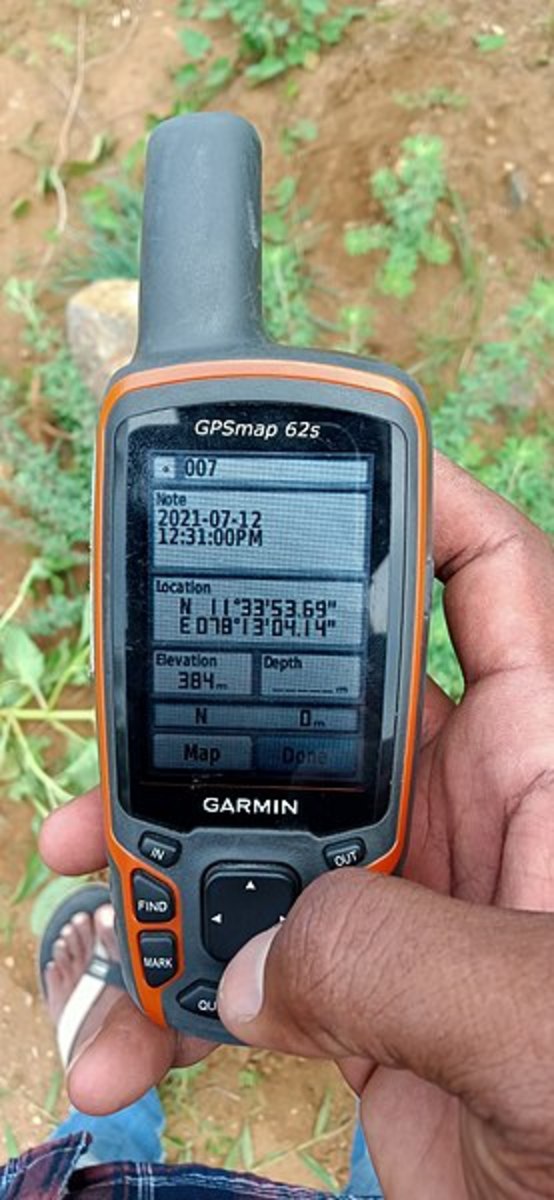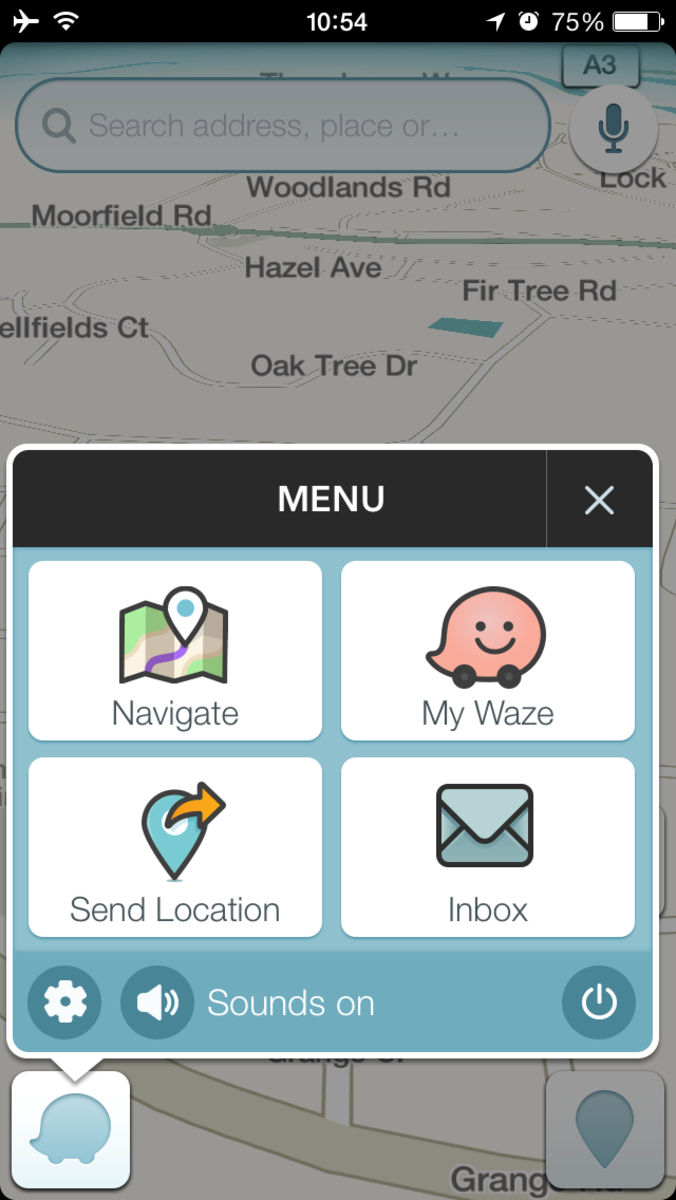Choosing The Right Digital Photo Frames

Finding the Best Digital Photo Frames
Digital photo frames are a great way of showcasing your favorite photos and videos. Their prices have dropped and the features they offer have grown in number. They offer a way of displaying your images in the most vibrant and colorful way, with clear, crisp detail. They never wilt, wither, or fade away.
On this page you will find some tips for selecting the best digital photo frames and get a few tips on caring for them to assure their longevity.
Buying Tips
There are a number of things consumers should consider when buying digital photo frames. Here are a few important things to think about:
1. The screen
To be satisfied with your purchase, you need to be satisfied with the way that your photos are displayed. For good clarity, you want good resolution. The larger the screen, the more pixels you need. A 7" or 8" screen needs a minimum of 640 x 480 pixel resolution. More is better. Some higher resolution screens, and certainly the larger screens, may offer resolution as high as 1024 x 768.
Color and contrast ratio can matter too. A contrast ratio of 400:1 is good, 500:1 is better.
The aspect ratio also matters. A screen with a 4:3 aspect ratio is perfect for most still images. However, if you shoot a lot of panoramic images or shoot widescreen video to display on your frame, a widescreen panel (15:9/16:9) might be a good choice.
Screen size also matters. A 7" or 8" screen is ideal for many people, and they are affordable. However, larger screens are good in larger rooms, in public displays, and so forth.
2. Features
Some people just want a frame to display a few dozen of their favorite images. For others however, there are a host of other features to consider. In all cases, consumers probably should not opt for many features that they won't want or use. It's an unnecessary expense and it adds to the complexity of the device. Some of the common features include:
- Ease of Control Features:
Some of these devices offer a remote control while others may have a touch screen interface. - Wireless:
Some frames offer wireless connectivity via Wi-Fi, Bluetooth, or a cellular network. This can make transferring images easier and sharing almost instantaneous in some instances. - Energy Saving Features:
Some digital photo frames have an auto on/off feature that allows you to have it power on or off at certain times or intervals. Others may have a motion sensor to allow it to operate only when someone is present. Others are Energy Star Qualified and some use an LED backlight for more energy conscious operation. - Creative Options:
Some of these devices allow the user to resize images, to create slideshows, to add transition effects, to vary presentation speed, to add music, and so forth. - Other functions:
Some digital photo frames display more than still images. Some will display video. Some will also play music/audio files. Additional features may include a clock, alarm, calendar, FM radio, iPod dock, and more.
3. Automated functions
Having a frame with automatic on/off is good, but it's only a start. A device that auto rotates images assures they will display appropriately at all times. Some will auto re-size images to fit the display panel. Some wireless models allow you to set them up to automatically receive photos from friends or family when they are posted to photo sharing sites.
4.Technical Specifications
You will want to know how much storage the frame offers. This memory may be in the form of internal or built-in storage and/or removable memory; such as memory card slots. For users with the typical 8 -12 megapixel camera, 1 GB of storage is probably a good minimum for storing plenty photos and some music files. Video will take up more space than audio files or JPEG images.If you use less common image file types like TIFF or BMP you'll want to be sure the frame will be compatible with these file types.
So too, with video. If you aren't using MPEG-4, double check the type of video files the frame accepts.Most modern digital photo frames accept the typical types of memory cards, USB and mini USB. But, it always pays to check to be sure you'll be able to transfer images easily. If you'll be using wireless, you'll need to be sure of compatibility there as well. (Wi-Fi, Bluetooth)

A Few Tips on Caring for Digital Photo Frames
For proper care and maintenance, there is no substitute for reading the manufacturer's instructions. However, in general the following tips should apply.
Digital photo frames are obviously electronic devices. Therefore, this means that they should be protected from moisture. Thus, they are intended for indoor use. It also means they probably are safest when set up away from rooms that may expose them to excessive humidity or moisture, like the kitchen or bathroom, or a non-climate controlled basement. Excessive heat is also destructive and placing them in direct sunlight or near a heat source is inadvisable. (Of course sunlight will also make viewing the screen more difficult as well.)
A digital photo frame will typically have air vents on the back. It's important not to block these by setting them directly against a wall or another object. Only frames designated as wall mountable or which have vents on the top, bottom, or sides, should be mounted on the wall.
To assure longevity and save energy, it's important to turn off the frame when not in use. For this reason, having an automated on/off function is preferrable.
Ideally, these devices should be placed where they are unlikely to be knocked over by pets or small children. Care should be taken when spraying cleaners or deodorizers to avoid getting any on the screen.
The screen is generally an LCD and can be cleaned in much the same way a computer or flat screen TV is cleaned. A microfiber cloth can be used to remove fingerprints. For more stubborn spots, an LCD or computer screen cleaner can be applied to the cloth first (not to the screen itself).