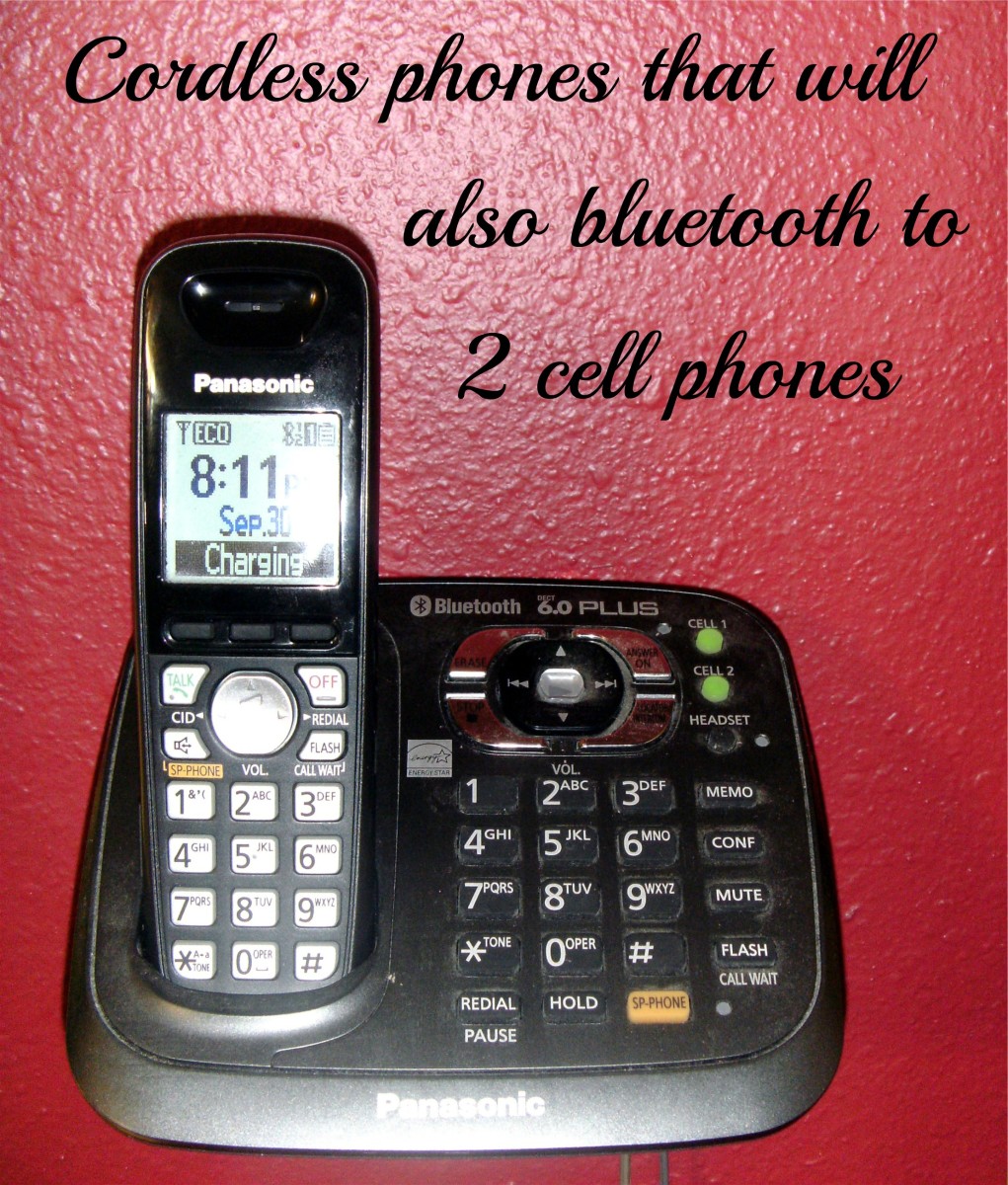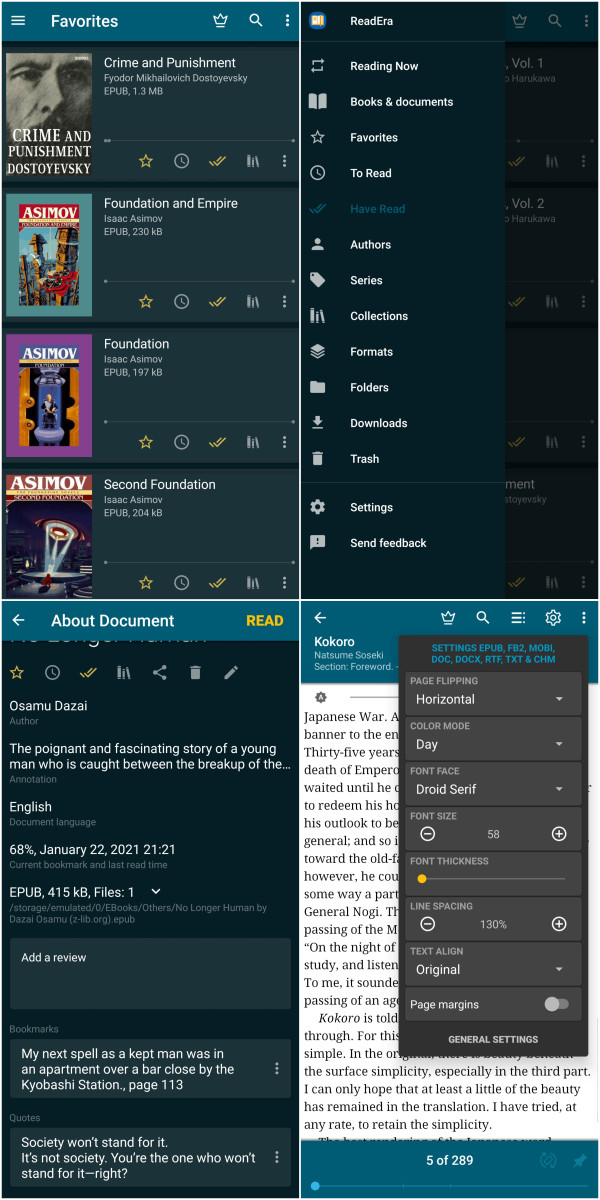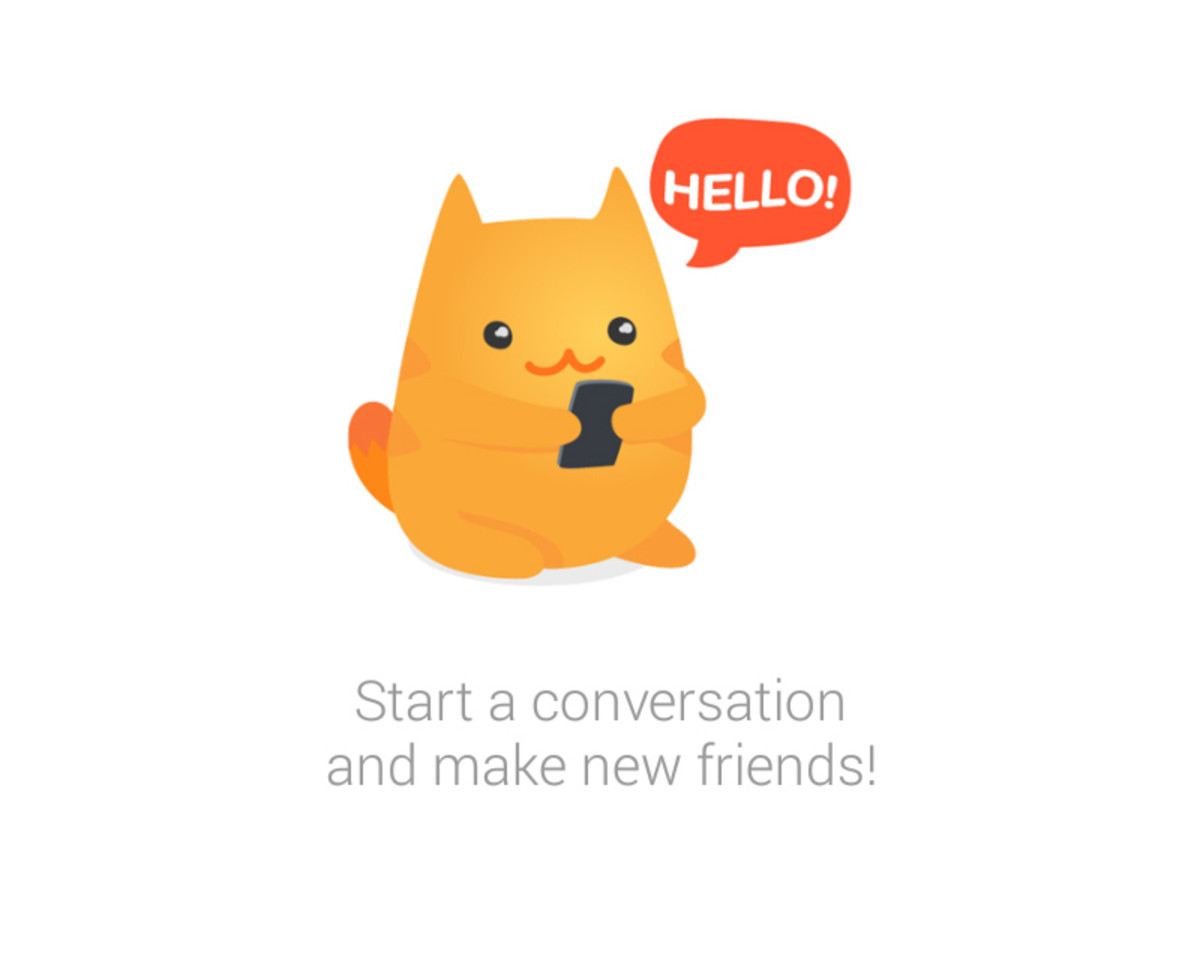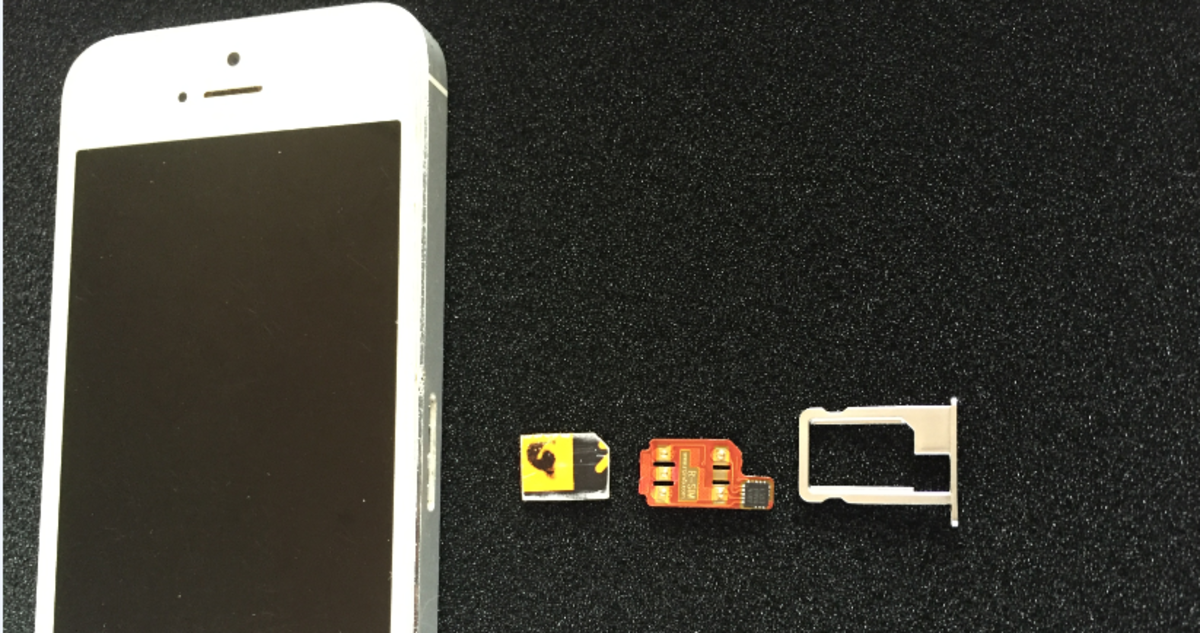The Best Camera Phones

Find the Best Camera Phone
When digital camera functions were added to our ever-present cell phones, the photographer in all of us came out. Suddenly it was easy and affordable to snap pictures of nearly anything at anytime and once an image was captured, we could share it almost instantaneously with anyone.
The first camera phones were acceptable for sharing photos online but lacked flash, autofocus, adequate resolution, good lenses, any manual controls, or a decent sensor to produce a reasonable printed image. Even experienced photographers had a hard time creating any photos worth saving using these camera enabled cell phones.
Things have improved however, and there are now camera phones on the market which can be used to create smaller prints (4x6 or 5x7) which are photo album and Flickr worthy. On this page we help you find the best camera phones out there today.

How to Choose a Good Camera Phone
Here are some tips on what to look for when shopping for the best camera phones:
Look for a 5 megapixel, or better, camera phone with CCD sensor. A 3 megapixel camera phone is the absolute minimum for printing even small images. Some camera phones now offer a back illuminated sensor, which is often a good choice for better low light and indoor photos Look for a quality lens. Some camera phones now offer top name lenses such as Carl Zeiss. Once you have a good lens you also need to be sure to protect it. If it doesn't have a retracting cover be sure to keep the camera phone in a case so that it doesn't get dirty or scratched. Look for optical image stabilization (versus digital) to reduce blurriness. Zoom is a good function but choose optical zoom over digital zoom when possible. (Digital zoom can reduce image quality in large prints.) A camera phone with flash and autofocus is good, but manual controls allowing you to turn off the flash and to adjust exposure, white balance, and focus will allow you to get better images. Look for an LCD screen that is easily viewable, inside and outdoors. This screen is critical when framing shots. Choose a camera phone that you are comfortable holding, grasping. For a good shot, you need to have a firm hold on the equipment. Xenon flash. A Xenon flash will produce a better looking low light shot than an LED flash. If the phone has LED flash, a dual LED flash is preferred. LED can also be used for video recording as it can stay on.Shooting and Scene Modes. While manual controls are important, having a variety of shooting and scene modes can help you get the right exposure, focus, and so forth quickly and easily. Look for the ones that will be important to you. For instance, if you like getting close up shots of insects, the detail on flowers, and so forth, a macro mode is important. If you want to be able to take a couple of shots in quick succession, a burst mode or continuous shooting mode is critical.Easy controls are also important. While a phone may offer the controls and settings you want, if you have to navigate through multiple screens to adjust settings every time, it may not be sufficient. You may miss the shot altogether in some instances. Touch-to-focus is an example of an easy control. It shouldn't require you to navigate through multiple screens to adjust, just tap the sceen and you are ready.Other camera technologies have been added to modern camera phones. For instance, face detection helps assure you get the best focus and exposure on your subjects. Geotagging on the other hand, is emerging on these devices as well and is a convenience feature that many people prize. Be sure to consider which technologies will be most meaningful for you. There are of course other things to consider such as connections (do you want to be able to connect to an HDTV to view your photos), video recording capabilities if desired, and so forth but the items above are the primary items to think about.
Camera Phone Tips for Better Pictures
Even the best camera phones won't produce good images if you don't use good technique. Here are some tips:
Don't use lower resolution settings. Quality printed images require higher resolution. For clear, sharp images the camera must be held firmly. Using both hands and standing still for a second or two after the shot is recommended. There are even mini tripods that are made for cell phone cameras to get the best shots. Fill the frame. Just as with any type of photography it is best to get close to your subject to keep the focus on them. Camera phones especially tend to be designed to get the best results in shots of nearby people and objects. To avoid smudges and unwanted spots on your images, clean the lens with a lens pen if debris appears on it. A flash is useful only within a several feet of your subject. Turn it off if the subject is out of flash range. However, there must be sufficient lighting, so open the blinds, turn on the lights, and so forth. It is best if the lighting comes from the side versus behind the subject. Use night mode when in a low light situation to capture more of the available light.Many of the rules for photography are the same with camera phones as they are with a simple point and shoot camera; find Beginning Photography Tips here.A Few of the Best Camera Phones
iPhone 5

A Look at the iPhone 5 Camera
A Brief Review of the Samsung Galaxy SIII Camera
A Closer Look at the Nokia Lumia 920
What Do You Say?
Could a Camera Phone Be Your Only Camera?
Photo Credits
Introduction: Khedara.
How to Choose a Good Camera Phone: rodrigo senna.
Camera Phone Tips for Better Pictures: jurvetson.