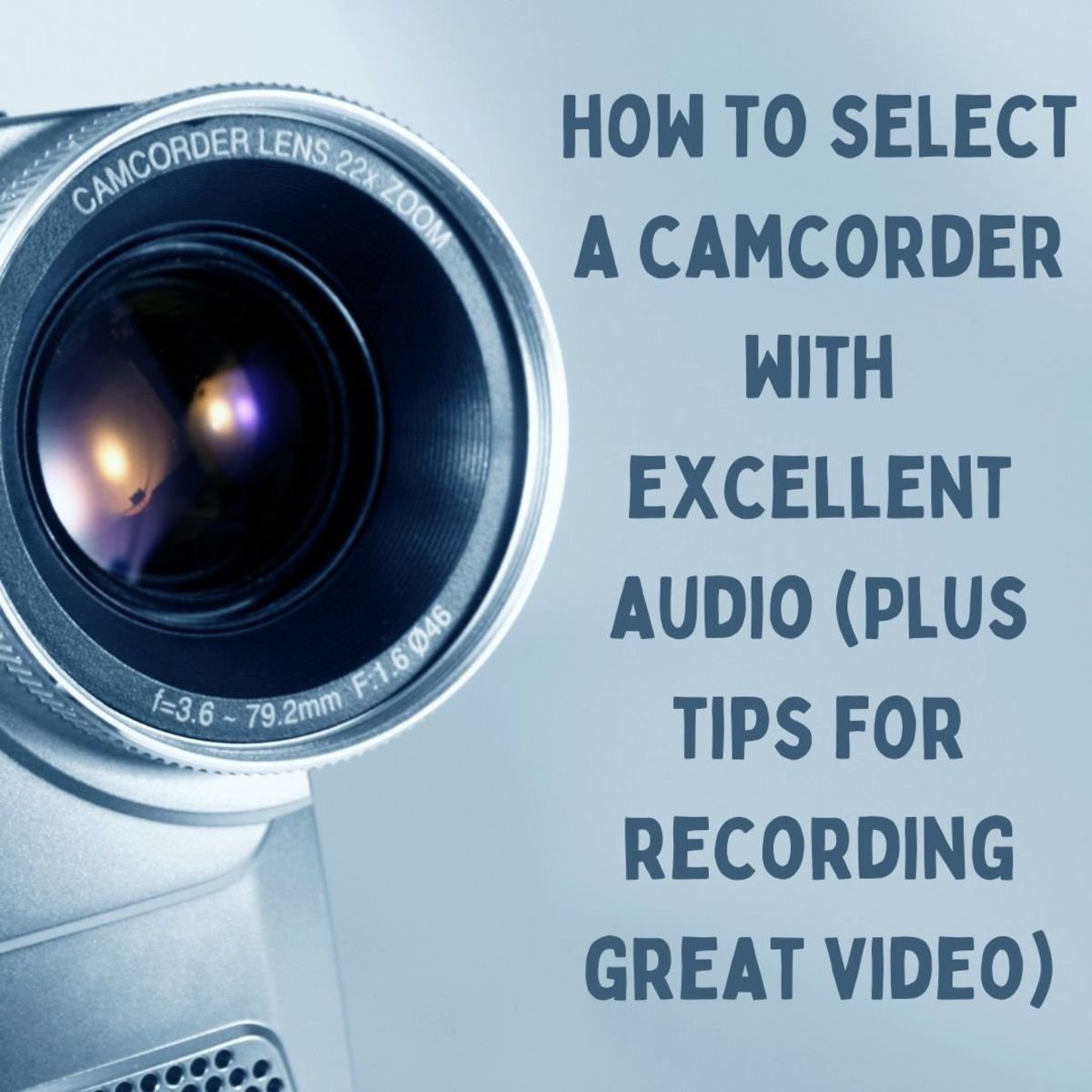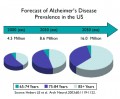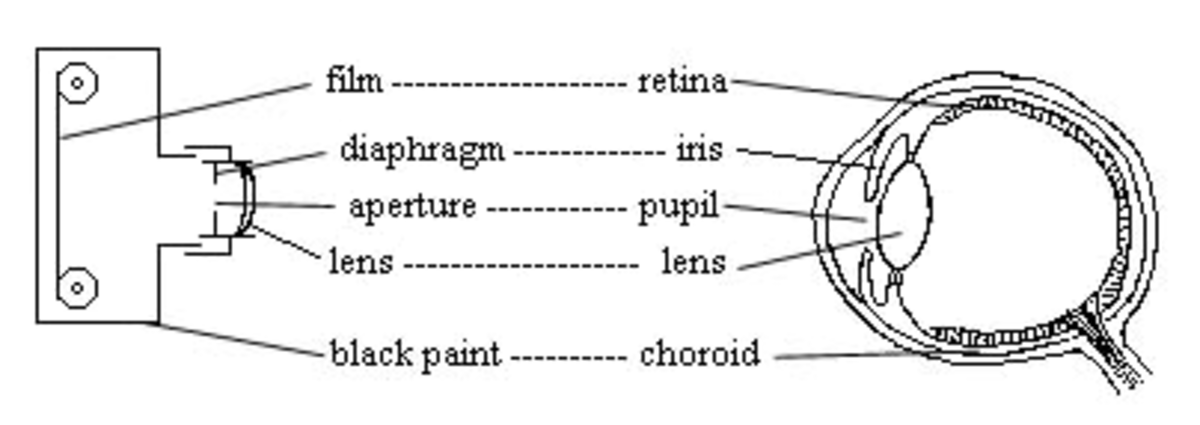- HubPages»
- Technology»
- Consumer Electronics & Personal Gadgets»
- Portable Electronics
Which Type of Camcorder is Best?

With So Many Types of Camcorders, How Do You Know Which is Best?
So you are wondering, which is the best camcorder? Analog camcorders are pretty much a thing of the past. Digital camcorders are now dominant. They offer the advantage of much easier editing and higher quality audio/video. However, for consumers going out to shop for their first camcorder or their first one in several years, there can be confusion due to the number of options.

Flash Memory Camcorders
Some people feel flash memory offers the best type of camcorder. Read more to decide if they meet your needs.
Flash memory camcorders record to an internal flash drive and/or memory cards. Some of their advantages include:
small size based on the size of the media they use ample storage for the average user; many models have 16 GB of memory which translates into 10 hours of video. Most models are hybrid (they allow storage to the internal flash memory drive and removable media cards allowing for more storage) and can therefore offer much more storage. many models offer the ability to record to at least two types of media: the internal flash drive, memory cards, and some even have a DVD drive Flash based camcorders are considered to be very durable due to their lack of moving partsThe disadvantages of a flash based camcorder include: Video quality is somewhat lower Editing can be a bit more complicated than with MiniDV. Users must choose compatible software/video editing programs to edit film on the PC and generally need to "archive" footage.Thinking About an HD Camcorder?
High Definition (HD) camcorders can offer improved video quality and are available in almost any format. However, HD video requires more memory. Most users will need an external hard drive to store/work with this video.

Hard Disk Drive Camcorders (HDD)
HDD camcorders offer some unique benefits, only you can determine if they are the best type of camcorder for your needs.
Hard Disk Drive or HDD Camcorders record video to an internal hard drive. They offer a number of advantages for consumers:
no moving parts to fail allow for quick editing in camera often offer hybrid models with additional storage via memory cards. eliminates errors like recording over old films or being unable to film because the user forgot to bring along tapes/memory cardsThere are a couple of drawbacks to the HDD camcorder models: they tend to be the most expensive models on the market hard drives can fail (back up is of course recommended) although they have numerous mechnanisms to prevent damageAnother Good Choice - Panasonic HDC HS900K


Mini DV Camcorders
Is Mini DV the best type of camcorder. It depends on your needs. Find out about their advantages and disadvantages here.
Mini DV camcorders record to a mini digital tape. They offer a number of advantages for consumers:
the camcorders are smaller than older tape based models based on their smaller sized media the mini DV tapes can be re-recorded if desired mini DV tapes can hold up to 3+ hours of video on a single tape mini DV camcorders are less expensive than many of their counterparts the mini DV tapes are readily available and relatively inexpensive for those who do a great deal of editing, mini DV allows for frame-by-frame edits video quality with mini DV is very good (better compression than other formats)and there are high definition mini DV camcorders available for those who want the highest quality videoThere are of course some drawbacks to mini DV camcorders: although fairly durable, tape is a more fragile format than other removable media and back up on a external hard drive is recommended transferring films to PC is a bit more complicated than with some other digital formats; involving a firewire connection, video capture software, and slow (real time) transfer of the video. it's generally hard to skip segements of tape with Mini DV than other digital formats as users have to fast forward and rewind Although users can connect the camcorder to their TV for playback the tapes themselves have to be downloaded and burned to DVD to be played directly. tapes can be accidentally recorded overA Good Choice
While flash memory and hard drive camcorders now rule the market, there are miniDV models, from previous years, still available online.

DVD Camcorders
Are DVD devices the best type of camcorder? Again it depends on what you want. Compare the advantages/disadvantages here.
DVD camcorders record directly to a mini DVD. They offer several advantages:
mini DVD is a more durable format than tape, offering security as well as the ability, in the case of DVD-RW, to be re-written thousands of times many newer DVD players are able to play the disks from the camcorder directly without having to hook up the camcorder itself in camera editing is possible with DVD-RW disks but frame-by-frame editing not possible faster transfer to computer than mini DV some DVD camcorders are flexible and also allow recording to memory cards and flash memory A DVD camcorder also presents some disadvantages: image quality is not as good as that of mini DV due to more compression (there are however, high definition models available for improved video quality) disks can get scratched there are a variety of disks/formats which might be used and buyers must be sure they are compatible with their DVD player. DVD-R disks can't be rewritten, DVD-RW disks are more expensive but allow rewriting, and DVD-RAM can often be used with computers they are a bit larger than mini DV camcorders Record time per disk is less than for many other formats.A Good Choice
Need More Help Choosing a Camcorder?
- PC World: Tips on choosing the right type of camcorder.
- Yahoo!Tech A description of the features to look for when selecting a camcorder.
- PC World: Tips about choosing a palm style, hand, or shoulder style camcorder.
- Consumer Reports: Tips from Consumer Reports on selecting the right camcorder.
Photo Credits (all photos copyrighted, no derivative work allowed)
Introduction: pinkiwinkitinki.
Mini DV Camcorders: Joshua Davis.
DVD Camcorders: Claudecf.
Flash Memory Camcorders: Andrew.
Hard Disk Drive Camcorders: beketchai.